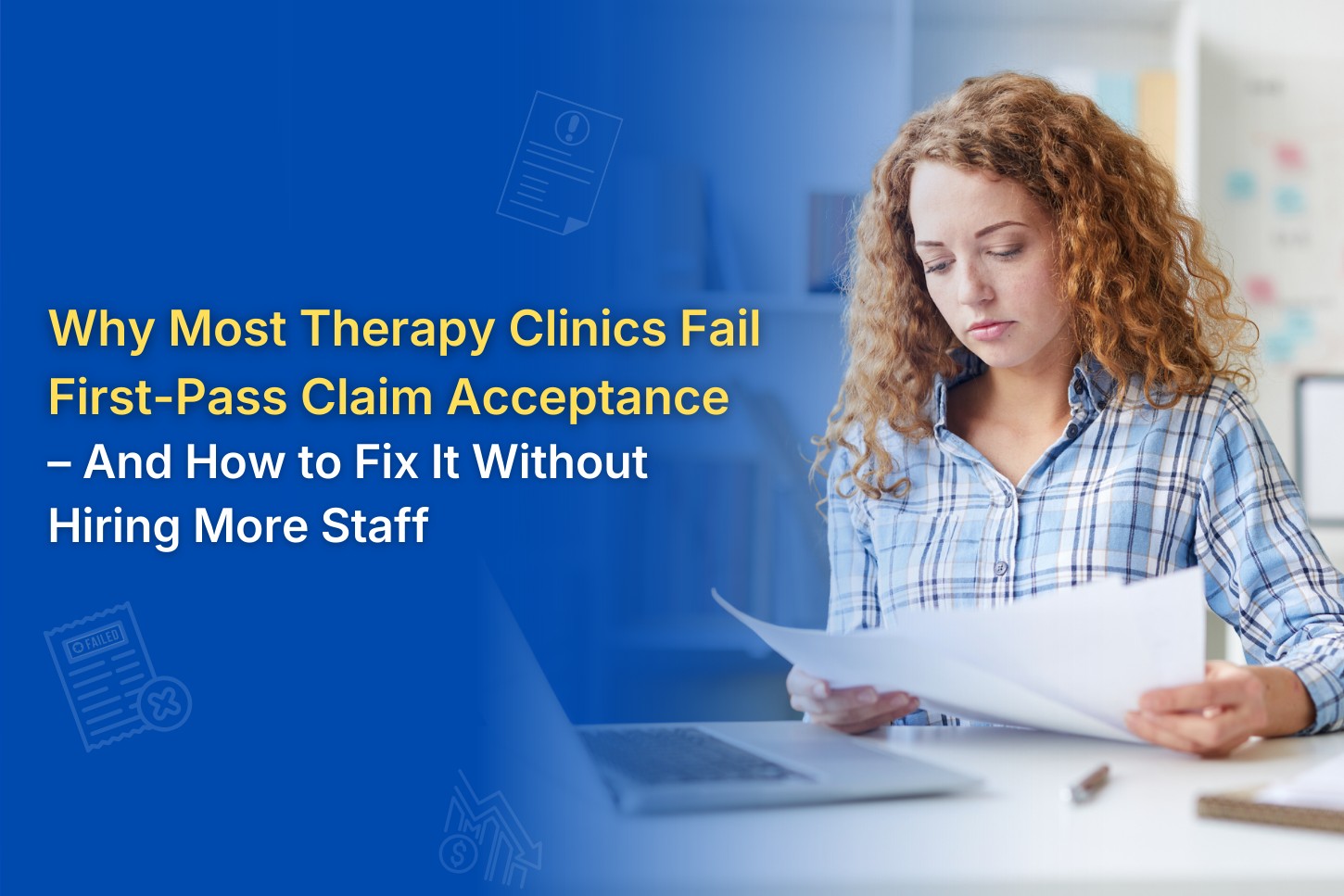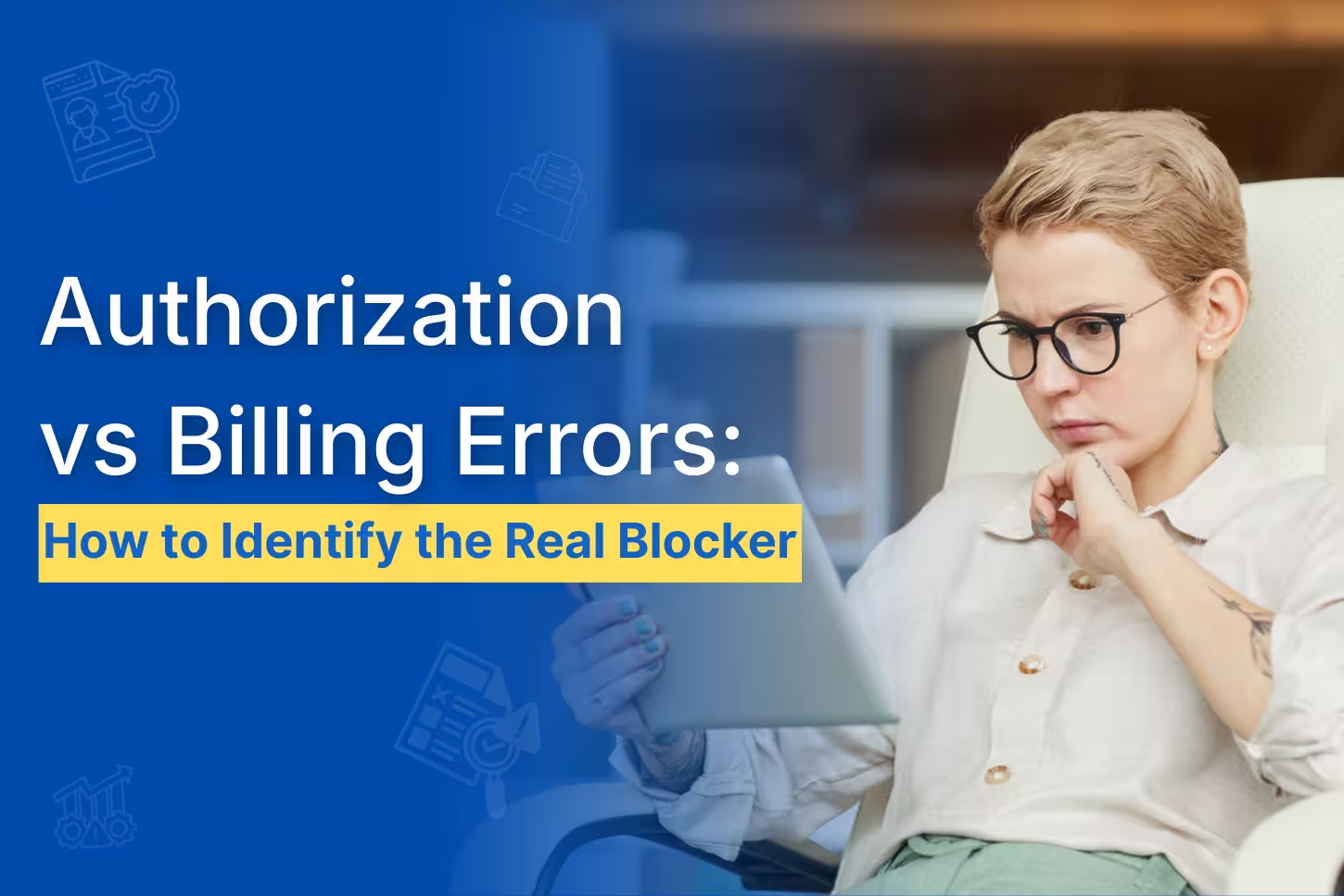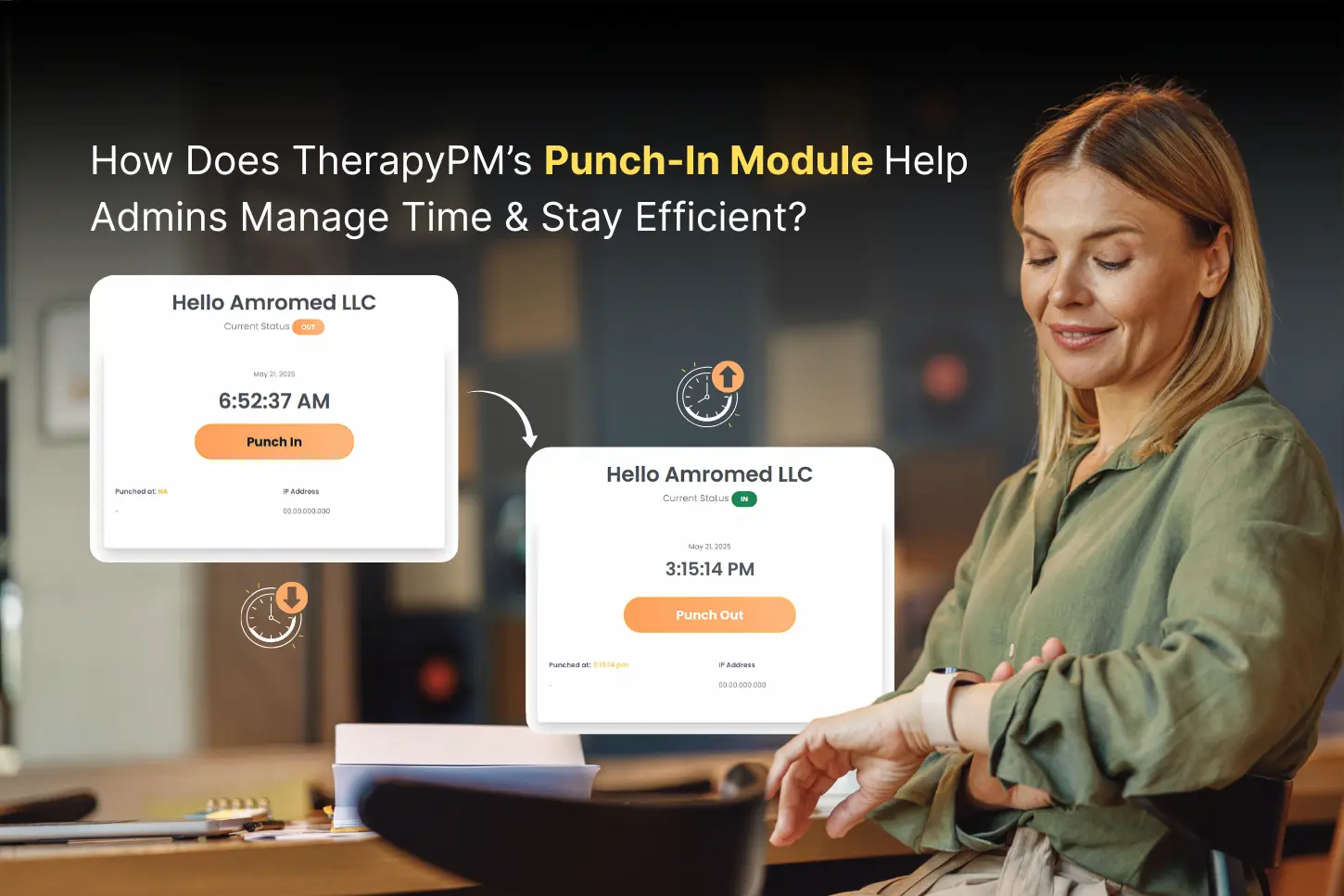
How Does TherapyPM’s Punch-In Module Help Admins Manage Time & Stay Efficient?
Are you tired of manual timesheets, payroll errors, and compliance headaches? What if tracking work hours were effortless, automated, and audit-ready? Does it sound like heaven? If yes, then follow this blog!
Managing admin work hours does not have to feel like a never-ending chore. With TherapyPM’s Punch-In module, you can clock in/out, track time, and process payroll – all in one place. Say goodbye to messy spreadsheets and payroll disputes and hello to accuracy, efficiency, and compliance.
Time tracking can help admins understand their daily time allocation for patients and various administrative tasks. It can help them stay on track and process payroll accordingly. Read this blog to know more about the comprehensive Punch-In Module of TherapyPM and how it helps your practice!
Key Takeaways
- Manual time tracking is prone to errors, consumes time, and is inefficient.
- TherapyPM’s automated Punch-In module simplifies payroll, reduces errors, and ensures compliance.
- Accurate timekeeping helps practices prevent legal issues while ensuring fair compensation.
- Automation with TherapyPM cuts administrative workload by 75%, allowing admins to focus on patient care.
Why Time Tracking Matters for Admins & Practices?
Time tracking is essential not only for staff but also for admins. It helps understand the productivity levels, times at which peak performance is given, and also the hours dedicated for various tasks. It helps determine your compensation based on time spent on patient care and admin tasks.
However, many practices still track time manually, which can be complicated and messy. Sometimes, valuable information gets lost underneath various sheets, and therefore, it can delay the payroll process. This is a painful situation to be in!
Challenges of Manual Time Tracking for Therapy Practices
- Errors: Errors while logging in work hours can cause incorrect payroll calculations and compliance issues.
- Inefficiencies: Tracking hours manually is time-consuming, increases administrative workload, and slows down payroll processing.
- Payroll Disputes: Any inaccuracies in payroll processing and records can cause conflicts between staff and management.
It is highly recommended for therapy practices to switch to automated solutions for time tracking. A therapy payroll software like TherapyPM can reduce their administrative burdens by 75% and reduce errors, allowing them to focus on patient care. Refer to the next sub-heading to learn more!
Automating Payroll Processing from Clock-In to Payroll
As discussed earlier, manual payroll processing is time-consuming and requires multiple sheets. This serves as a breeding ground for errors and inaccuracies in payroll records. As a result, conflicts may arise between therapists and admins, causing high staff turnover.
So, what is the solution? Automating payroll processing is the best thing for your therapy practice. It can help track your progress, like clock-in/out times and hours allocated for each task—patient care, administrative tasks, or staff training.
Switching to a practice management software like TherapyPM is highly recommended to automate your payroll processes. The software has a Punch-In module that syncs time logs with payroll seamlessly. It ensures that you receive accurate compensation according to your worked hours.
Here’s how you can automate your payroll processing using TherapyPM’s Punch-In module:
- Automatic Payroll Sync: TherapyPM eliminates manual calculations by integrating the recorded clock-in/out times directly into payroll.
- Error-Free Payments: Accurate time tracking reduces payroll issues and ensures that therapists receive fair compensation for their time and effort.
- Easy Review & Approval: Admins can view, edit, and approve punch-in requests effortlessly, keeping payroll smooth and hassle-free.
TherapyPM is an all-in-one practice management software that streamlines daily administrative tasks. The software caters to multidisciplinary therapists like ABA, mental health, physical, speech, occupational, and pediatric. You can record your punch-in/out times with TherapyPM, and automate payroll processing. It can streamline your task by 75%.
Ensuring Compliance with Timekeeping Regulations
When it comes to therapy fields, accurate timekeeping isn’t all about just payroll. Rather, it is a legal necessity. Admins & providers must maintain proper work hour records to ensure fair compensation, avoid disputes, and compliance with labor laws.
Here’s why compliance matters for admins & providers:
- Avoiding Legal Issues: most therapy fields and labor laws require precise work-hour tracking to prevent wage violations.
- Audit Readiness: Regulatory bodies can request time records at any time. Any missing or inaccurate logs can lead to fines.
- Fair Compensation: Ensures that therapists are paid accurately for their time spent on patient care and administrative tasks.
Manual vs. Automated Time Tracking: What’s the Difference?
Feature | Manual Time Tracking | Automated Punch-In Module (TherapyPM) |
Time Entry | Requires manual input. Increased risk of errors and omissions. | Captures real-time data.Automatic login.Reduces errors and omissions. |
Payroll Processing | Requires manual calculations.Highly time-consuming. | Integrates seamlessly. Accelerates payroll processing. |
Error Rate | The risk of errors is high. Higher susceptibility to human errors. | The risk of errors is low. Automated checking reduces errors. |
Compliance Assurance | Difficult to comply. Records may be incomplete. | Ensures 100% accuracy.Ensures documentation is ready for audit. |
Administrative Workload | Heavy administrative workload. Consists of multiple spreadsheets. | Light admin workload. Software is all-in-one and streamlines tasks. |
Staff Satisfaction | Very low staff satisfaction. Frequent disputes over hours/pay. | High staff satisfaction.Transparent and accurate compensation. |
How to Set Overtime Rules in TherapyPM?
Setting overtime rules such as Punch In or Out is easier with TherapyPM and requires minimal effort. Here’s how you can set overtime rules:
- Login to your account at: https://app.therapypms.com/.
- Go to the Punch In module (left).
- Click on Punch In to start a countdown for your working hours. The current status will show as “In” during your ongoing working hours.
- As you reach the end of working hours, click on Punch Out to stop the countdown.
To view your recorded Punch In/Out timings, follow these steps:
- Navigate to Clock In Requests below.
- Choose your preferred Payroll Period.
- You can view your clock in/out details for each date range, i.e., your payroll period.
- You can also manually add your log in timings with the “+” icon under Actions column.
Key Benefits of Using TherapyPM’s Punch-In Module
Using an automated practice management software can save your time, reduce errors, burnout and stress. It allows you to dedicate maximum time to what matters most—patient care.
TherapyPM’s automated Punch-In module simplifies time tracking, payroll, and compliance with therapy practices. Here’s how it makes life easier for both admins and therapists:
- Accurate Time Tracking: TherapyPM enables admins and therapists to clock in/out in real time, ensuring their work hours are recorded accordingly without errors. This guarantees that everyone gets compensation according to the time they worked.
- Easy Reporting: The software compiles all time logs automatically and allows you to generate attendance and payroll reports in just a few clicks. You can view precise work-hour data instantly without navigating through multiple timesheets or spreadsheets.
- Regulatory Compliance: All your punch-in/out data is stored securely, allowing you to provide documentation confidently when required. This prevents any legal issues, penalties, or issues with work hours.
- Reduced Admin Workload: TherapyPM automates all your administrative tasks while reducing manual paperwork. It allows you to focus on higher-priority tasks, such as improving clinic operations and patient care.
Best Practices for Managing Work Hours in TherapyPM
Tracking time efficiently can help ensure smooth payroll processing and regulatory compliance. TherapyPM can be a useful tool for you, and provide many benefits to your practice, if used correctly.
Here are a few best practices on how you can manage work hours efficiently in TherapyPM:
- Set Clear Time-Tracking Policies for Staff: Establish effective punch-in/out expectations for therapists and admins alike. Set clear guidelines for breaks, overtime, and shift adjustments. Also, communicate policies clearly to avoid inconsistencies and payroll disputes.
- Review, Edit, and Approve Punch-In Data Efficiently: Use TherapyPM’s punch-in requests to verify and approve worked hours. Check logs regularly for missed punches, errors, or unusual work hours. Also, edit time entries (optional) before finalizing the payroll.
- Handle Overtime, Breaks, and Shift Adjustments Seamlessly: Set up automated overtime calculations for your eligible therapists. Ensure they track breaks properly in compliance with labor laws. Make quick shift adjustments for last-minute schedule changes, if any.
What If Staff Forget to Clock In or Out?
Occasionally missed clock-ins or clock-outs can occur even with the most diligent teams. TherapyPM’s Punch-In module can handle these situations efficiently, ensuring accurate time tracking and payroll processing.
Here’s how staff can ensure they clock in and out on time and without forgetting:
1. Smart Reminder
TherapyPM can send automated reminders to staff at the beginning and end of their shifts, reminding them to clock in or out. These notifications can help reduce the likelihood of missed punches.
2. Manual Adjustments with Approva
Suppose a staff member forgets to clock in/out, they can submit a manual time entry request. Admins can then review and approve these entries, maintain accurate records and ensure compliance with labor laws.
Policy Enforcement
Establishing clear policies regarding time tracking is essential. TherapyPM enables you to set and communicate these policies effectively and ensure staff members are aware of procedures and consequences due to time tracking.
Conclusion
Efficient time tracking is no longer a burden with TherapyPM’s Punch-In module. Gone are the days of manual timesheets, payroll disputes, and regulatory concerns. Automation can speed up payroll processing, reduce errors, and ensure stringent compliance with labor laws. This, in turn, helps therapy practices focus on what truly matters—quality patient care. With real-time tracking, seamless payroll integration, and compliance-ready reports, TherapyPM can streamline your administrative tasks and make time management effortless. Also, it enhances efficiency, accuracy, and staff satisfaction, creating an organized and productive workplace.
Time to leave behind the hassle of manual tracking! Step into a new era of streamlined workforce management. Ready to simplify your timekeeping process? Get started with TherapyPM’s 30-day free trial!
Frequently Asked Questions (FAQs)
1. How does TherapyPM help reduce payroll errors?
TherapyPM automatically syncs punch-in/out times with payroll, eliminating manual calculations and reducing the risk of errors.
2. Can TherapyPM be customized for different therapy fields?
Absolutely! TherapyPM serves multidisciplinary fields like ABA, mental health, physical therapy, speech therapy, occupational therapy, and pediatric therapy.
3. Is TherapyPM compliant with labor laws?
Yes. All time logs are stored securely and are easily accessible, ensuring compliance with labor regulations and making audit readiness straightforward.
4. Does TherapyPM support overtime tracking?
Yes. TherapyPM automates overtime calculations for eligible staff, ensuring accurate compensation and adherence to labor requirements.
5. Can I try TherapyPM before committing?
Definitely! TherapyPM offers a 30-day free trial so you can experience the benefits firsthand before making any commitments.