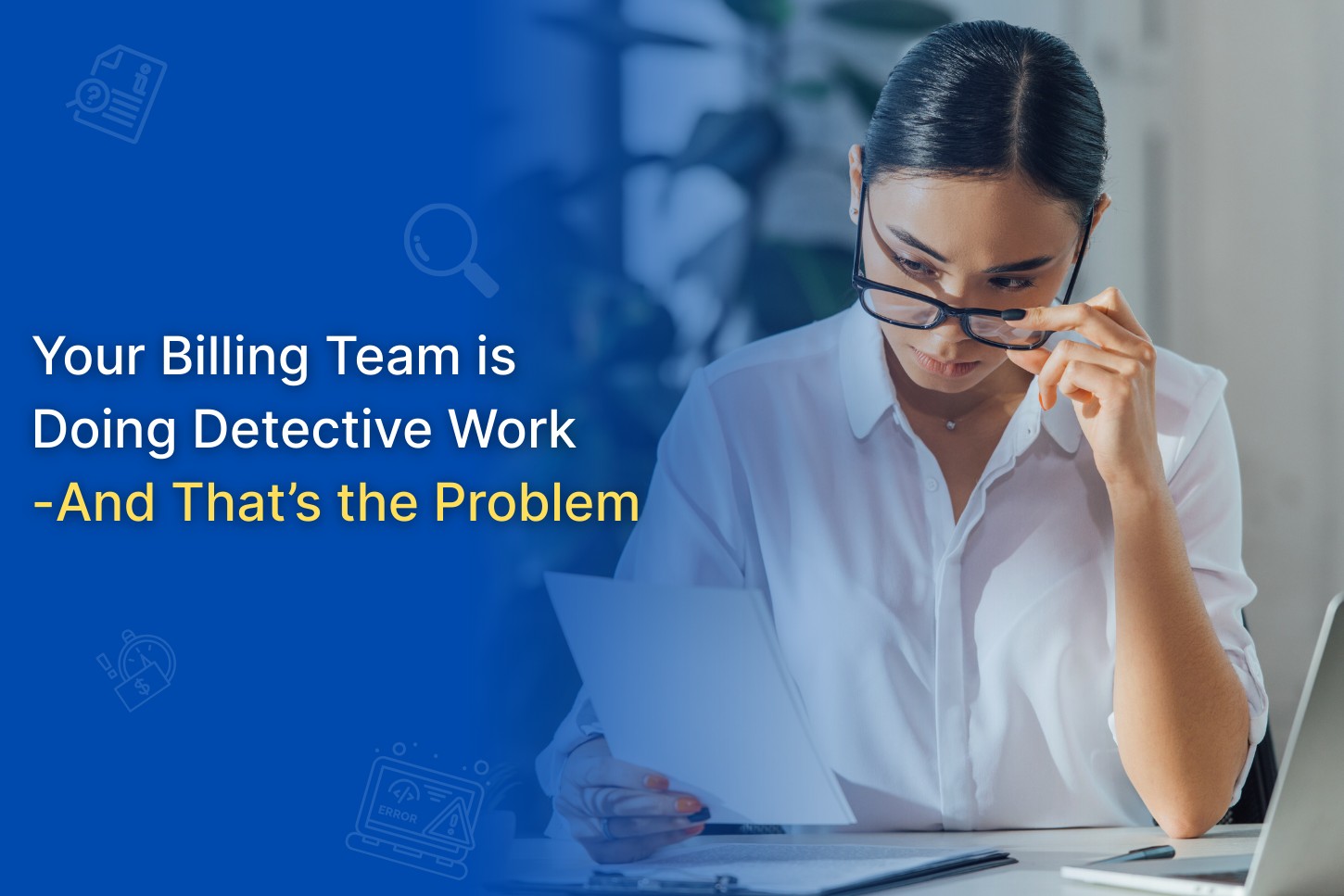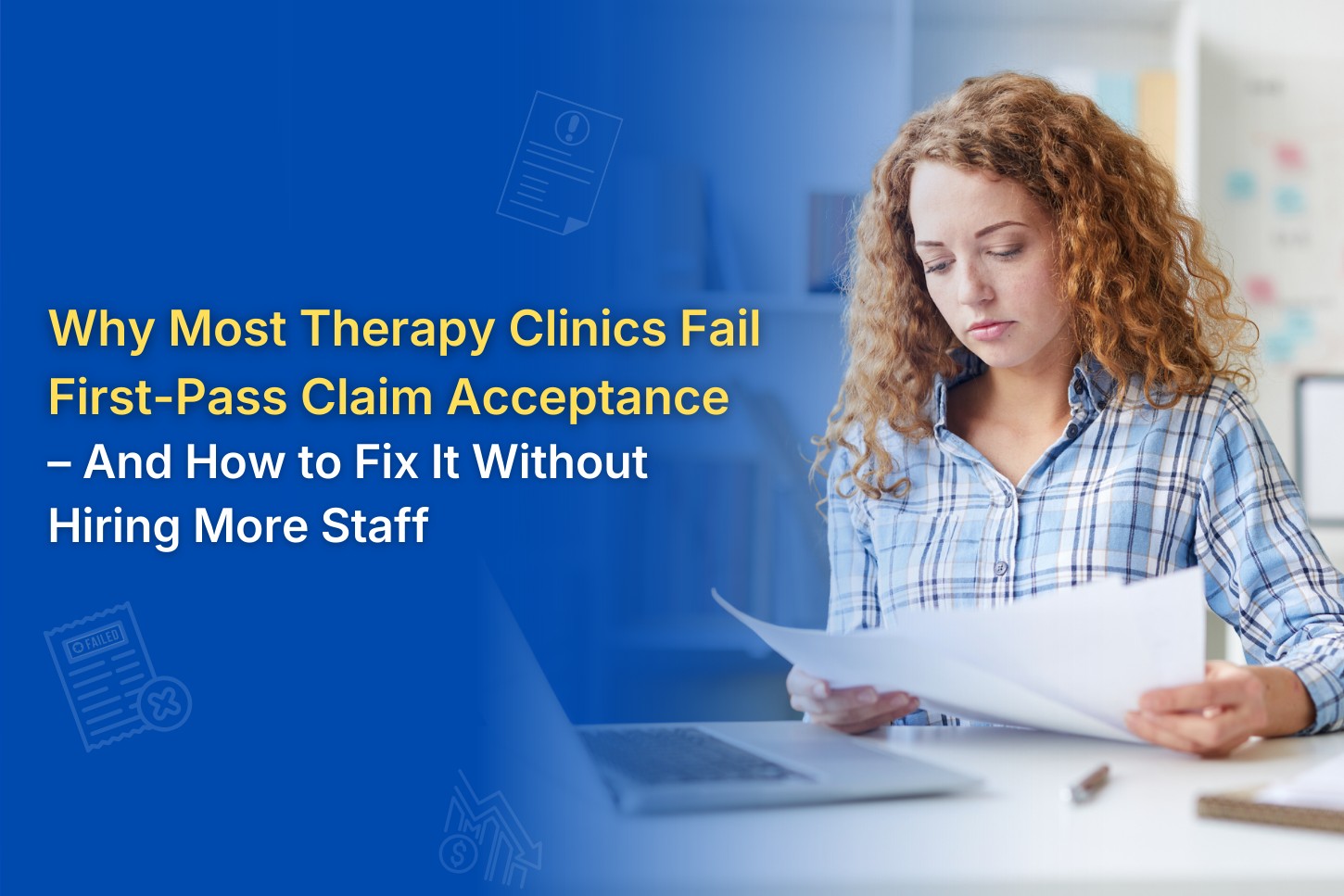Therapy Practice Management Software – Everything You Need to Know in 2025
Have you ever heard of therapy practice management software? If not, it’s high time to explore the software that can solve your daily administrative struggles.
In 2025 and the era of digital tools, some therapists still prefer manual therapy practice management and tending to clients. The sound of it seems familiar; however, it can become extremely exhausting.
Administrative tasks can consume most of the day, and this can limit the time spent with patients. Due to stress, therapists are more likely to make errors while filling out forms manually, leading to claim denials & delays, slower reimbursement rates, and increased patient dissatisfaction. As a result, your practice might lose revenue in dollars, leading to a painful loss of business.
To prevent this mishap and reduce the avoidable loss, it can be worth considering investing in software for therapists, namely TherapyPM. This blog will explain what therapy software is, the key features, comparison with similar tools, and explore reasons therapists choose a software, specifically TherapyPM.
What is Therapy Practice Management Software?
Therapy practice management software can be defined as an automated tool that helps streamline the daily administrative challenges of therapists. Whether it’s scheduling, billing, documentation, reporting, authorization, or payroll, the software speeds up the process and helps you navigate everything in one platform.
Manual paperwork can make your life as a therapist harder, increasing errors and making patients dissatisfied. It can also be highly stressful and full of pressure. It can cause human errors, patient dissatisfaction, and loss of revenue for your practice.
How Does the Therapy Practice Management Software Work?
The practice management software helps with:
- Scheduling appointments
- Billing and insurance claims
- Documentation and compliance
- Client communication
- Payroll and reporting
Who uses the practice management software?
Therapy practice management software is primarily designed for behavioral health and therapy professionals. While EMR/EHR systems cater to general medical practitioners and hospitals, practice management software (PMS) like TherapyPM caters to the unique needs of:
- Mental health professionals – psychologists, counselors, psychiatrists
- ABA therapists–Applied Behavior Analysis
- Speech-language pathologists
- Occupational therapists
- Physical therapists
- Social workers
- Marriage and family therapists
Why is it Essential in Modern Therapy Practices?
Automating your daily administrative tasks with the therapy software can ensure no data goes unnoticed. It helps maintain HIPAA compliance in one platform:
- Securely storing and transmitting patient information
- Supporting regulatory compliance through accurate documentation and billing practices
- Reducing the admin burden by streamlining scheduling, claims, and reporting.
Key Features to Look For
Administrative tasks comprise many different tasks, and each task comes with its own set of responsibilities. It can be difficult for providers to tackle all tasks in one day, and this can reduce the time given for patient care. Automation can reduce that burden for you!
This table highlights the key features to consider when choosing practice management software. Please look!
Key Features | What Does It Do? | How Does It Help? |
Appointment Scheduling |
|
|
Billing & Insurance |
|
|
Documentation |
|
|
Client Portal |
|
|
Reporting & Analytics |
|
|
Payroll |
|
|
Compliance & Security |
|
|
Why Therapists Are Switching to Cloud-Based Solutions?
Let’s uncover this part: Paperwork can be comfortable for many therapists, as it provides a comfort zone and a sense of familiarity. This is understandable; however, it is less effective in helping you meet daily therapy goals, especially when paired with mounting admin tasks.
Cloud-based therapy practice management software offers a smarter and scalable alternative. Here’s why more therapists are making the switch:
Real Benefits
- Accessibility: Access client records, schedules, and billing data from anywhere–clinic, home, or on the go.
- Data Security: Cloud platforms are built with HIPAA-compliant encryption, secure backups, and role-based access to protect sensitive information.
- Reduced Paperwork: Automate documentation, billing, and scheduling to eliminate manual forms and repetitive tasks.
Common Triggers for Switching:
- Claim Denials: Manual errors in billing and documentation often lead to rejected claims and delayed reimbursements.
- Burnout: Therapists overwhelmed by admin work find cloud tools reduce stress and free up time for client care.
- Inefficiency: Paper-based systems and outdated software slow down workflows, making it harder to scale or adapt to hybrid/telehealth models.
Switching to a cloud-based solution isn’t just a tech upgrade. It is a strategic move towards a more efficient, secure, and client-focused practice.
How TherapyPM Helps–A Feature Breakdown
TherapyPM is an all-in-one practice management software designed to streamline the daily admin tasks of therapists. The software caters to therapists in multidisciplinary fields–ABA, physical, mental health, speech, occupational, and pediatric.
With TherapyPM, providers can now manage their therapy practice management efficiently, handing over the admin tasks to us, while they take care of patients full-time. Something that therapists are meant for!
Here is the list of how TherapyPM can help providers streamline their daily administrative tasks with these features:
Appointment Scheduling & Management
Features | How do They Help? |
Google Calendar Sync | Sync your Google, Yahoo, or Bing Calendars with our TherapyPM calendars for real-time access. |
Custom Filters | Select the desired filters and find appointments by provider, patient, or session type quickly. |
Telehealth Sessions | Conduct telehealth sessions with end-to-end encryption directly from the appointment screen. |
Session Breaks | Take breaks between sessions to recharge, or block off time for self-care and prevent burnout. |
Appointment Views | View your schedules in three different views – List, Calendar, or Timeline for better visual planning. |
Recurring Appointments | Set up auto-reminders for recurring sessions just once to save time and improve attendance. |
Session Beginning & End Times | Track patient arrivals and session end times to ensure punctual and smooth sessions. |
Prior Authorization Management
Features | How do They Help? |
Manage Primary & Secondary Authorizations | Track and manage primary and secondary authorizations within the same tab. |
View Authorization Statuses | Use customized filters to view active, inactive, or expiring authorizations at a glance. |
Service Utilization | Easily track services through the Service Utilization panel. |
Authorization Badges | Monitor the statuses of your patients’ authorizations via the badges – Active, Expired, and Pending. |
Manage Authorization Requests | Easily create, modify, or clone new authorization requests with full document attachments. |
Manage Group Authorizations | Save time by managing group authorizations for multiple patients at once. |
Simplifying Insurance Billing
Features | How do They Help? |
Primary and Secondary Insurance Claims | Process both primary and secondary insurance claims directly from one platform. |
SFTP Server | Handle HCFA forms, 837 EDI files, and push claims to your SFTP server securely. |
AR Ledgers | Gain in-depth financial visibility via AR Ledgers – Claim-wise, CPT-wise, Aging-wise. |
Contract Rate Tracking | Ensure correct billing with the contract rate tracking and built-in validations. |
No-Show Invoices | Generate and send no-show invoices automatically whenever required. |
Patient Eligibility | Track patient eligibility with built-in checks to reduce denied claims. |
Effective Therapy Documentation
Features | How do They Help? |
Manage Documentation | Create, copy, edit, or delete session notes in a single tab. |
Customized Filters | Apply customized filters based on provider, session date, or note status for seamless review. |
Secure Notes Storage | Lock finalized notes for HIPAA compliance and data security. |
Access Permissions | Use access permissions to control who can view/edit the patients’ documentation. |
Charts and Call Logs | Track all session interactions via charts and call logs. |
Faster Payroll Processing
Features | How do They Help? |
Payroll Management | Manage the payroll cycle from start to finish within the Payroll Tab. |
Timesheets and QuickBooks Integration | Submit and track timesheets while syncing with QuickBooks for automatic reporting. |
PTO Requests | Handle PTO requests, time-off approvals, and scheduling conflicts in one calendar view. |
View Reports Based on Service or Rates | Track payroll with service-wise and rate-wise reports for 100% transparency. |
Secure Client Portal for Easy Access & Transparency
Features | How do They Help? |
24/7 Access for Patients to the Client Portal | Allow patients to access and update their personal, insurance, and contact information anytime and anywhere. |
Manage Payments | View invoices, pay online, and track transaction history securely. |
Manage Personal Information | Access and manage intake forms, authorizations, and upcoming sessions in real time. |
Sibling Profiles | Family-friendly design with linked sibling profiles for easier access within one profile. |
Telehealth Session Notes | Built-in telehealth session access for virtual appointments. |
Precise Reporting Insights
Features | How do They Help? |
Manage Financial Reports | Run comprehensive financial reports for billing, payroll, AR, and cash flow tracking. |
Monitor Authorizations | Monitor authorization usage and expiring service hours. |
Custom Reports | Generate custom reports tailored to your practice needs. |
Real-Time Data Insights | Get real-time data to optimize team performance and operational efficiency. |
100% Guaranteed HIPAA-Compliance & Security
Features | How do They Help? |
Adherence to Compliance Standards | Fully HIPAA, HL7, PCI, and ISO 27001 compliant platform. |
SSL/TLS Protocols | All data is encrypted with SSL/TLS protocols during transmission. |
Role-Based Access Control | Enable your staff and patients to take control of their practice and treatment with role-based access control. |
Automated Updates and Security Patches | Enjoy automated updates and security patches to stay ahead of threats. |
Compliance Management | Maintain compliance without compromising on speed, accessibility, or user experience. |
Conclusion
Switching to a therapy practice management software offers many benefits for your therapy practice. While paperwork may seem comfortable and familiar, it cannot guarantee an efficient performance for your practice in the long term. To avoid the risk of claim denials & delays, resubmission, patient dissatisfaction, and lost revenue, you can check out our therapy software–TherapyPM.
Streamline administrative tasks and manage them all in one platform–scheduling, billing, documentation, reporting, payroll, authorizations, and Client Portal. You can also feel assured about your patient and provider data confidentiality since our therapist management software is 100% HIPAA-compliant.
Say goodbye to manual tasks, and say hello to automated solutions. Try our 30-day free trial with TherapyPM today for the best results!