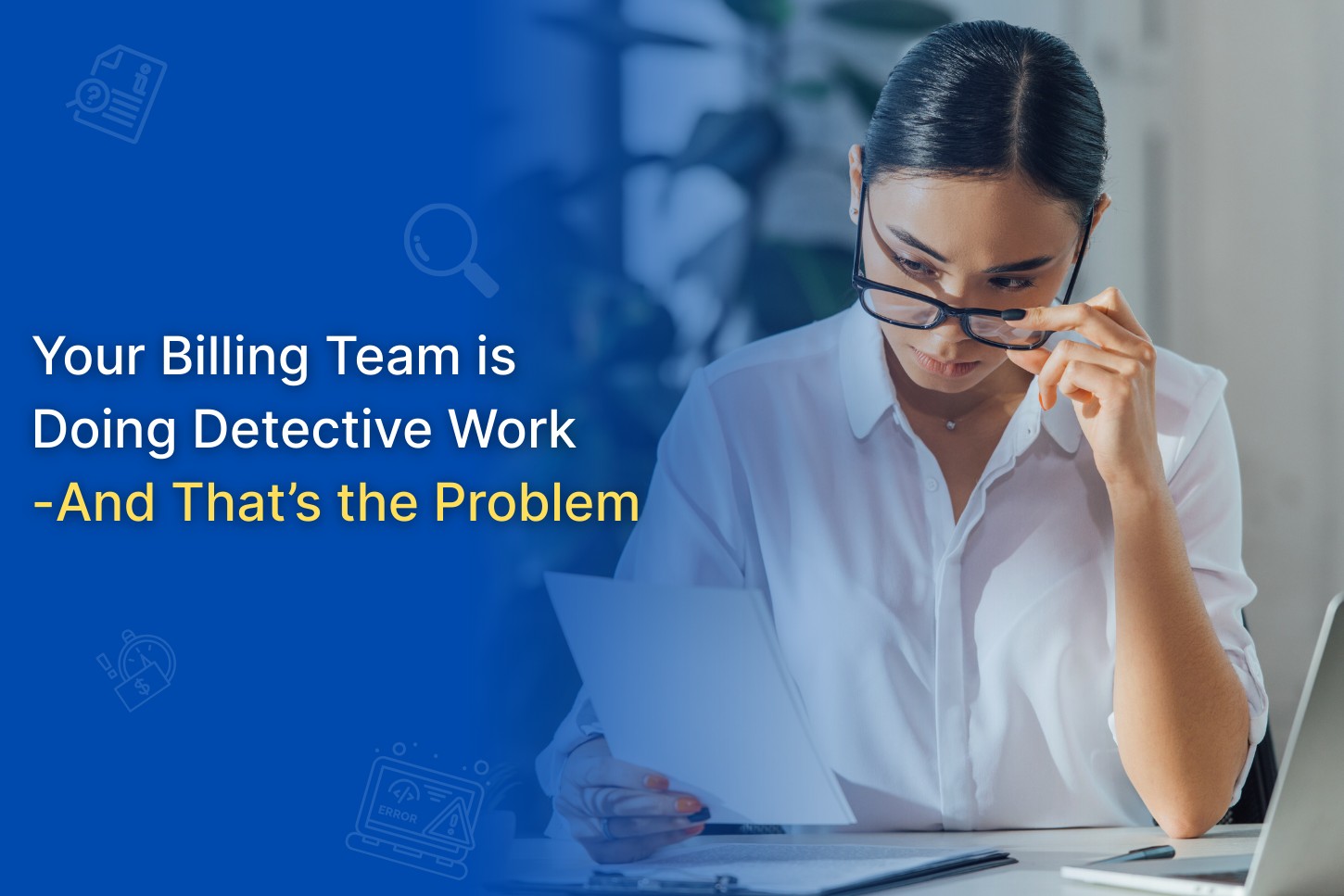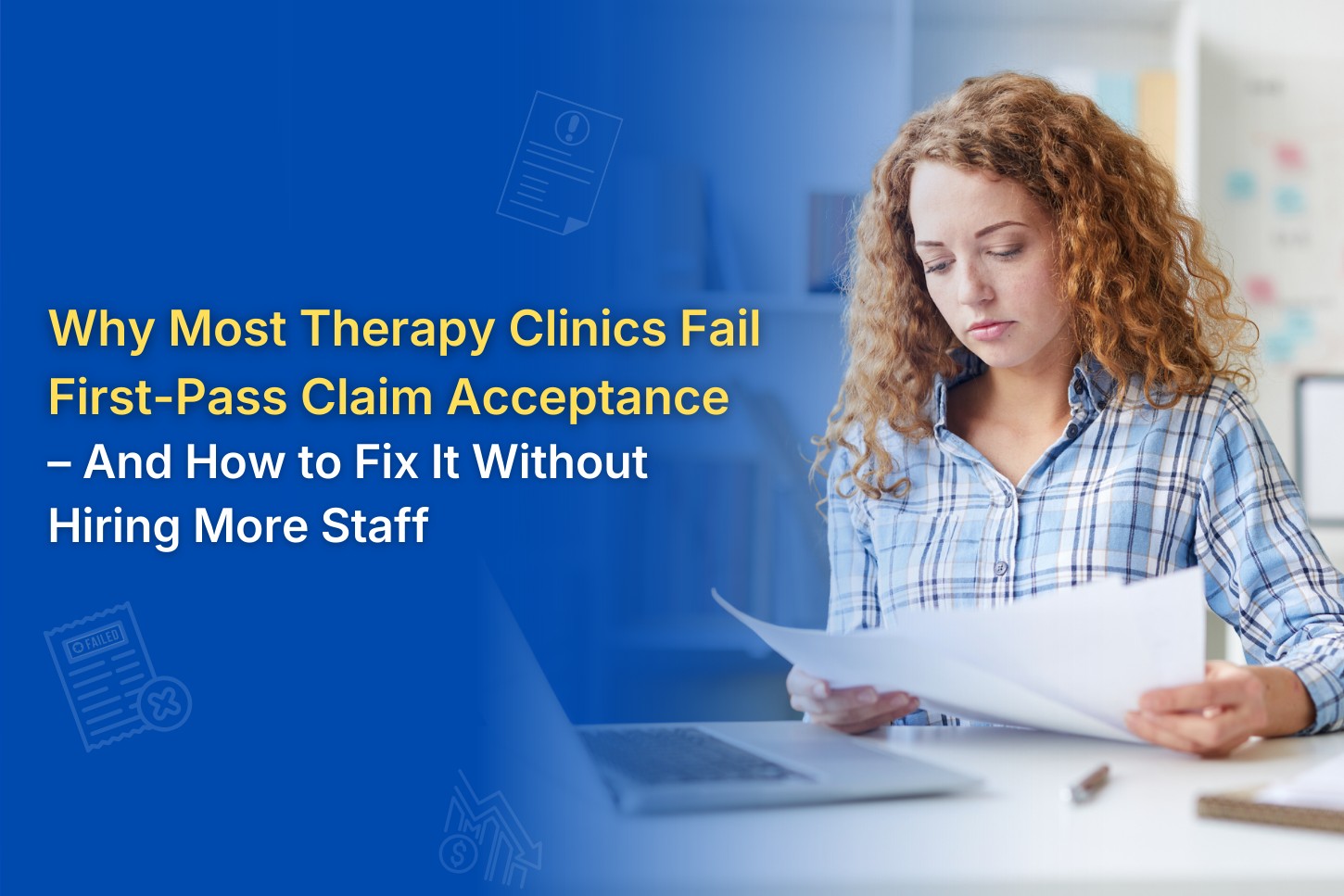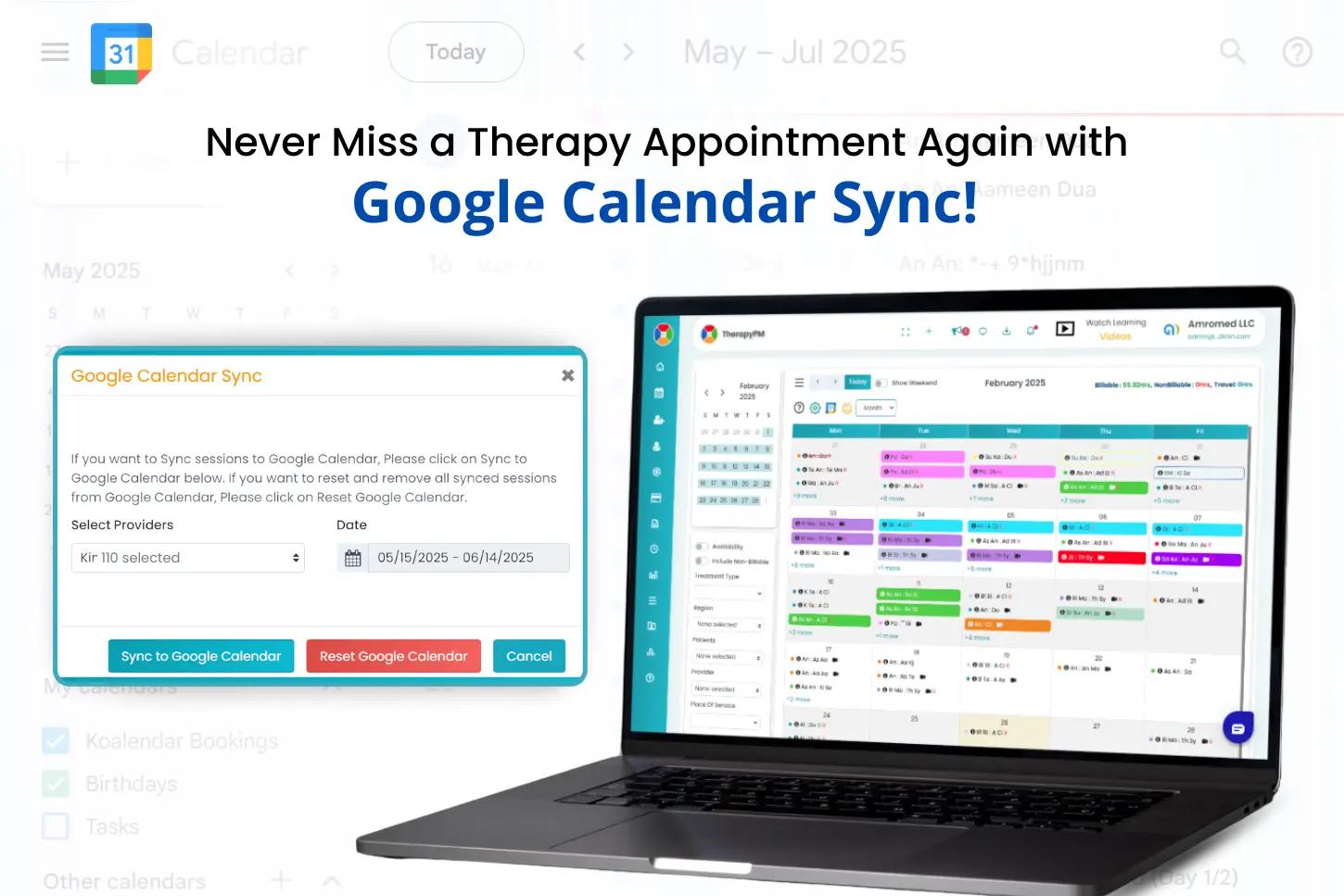
Never Miss a Therapy Appointment Again with Google Calendar Sync!
Do double-booking sessions and forgetting about appointments sound familiar? You have come to the right place!
Busy schedules often lead to forgotten or missed appointments. Everything gets hectic at such times, with dealing with various patients, keeping up with administrative work, and so on.
TherapyPM curbs this issue by taking over your time-consuming administrative tasks. The software streamlines everything in one place, and mostly involves just clicks and taps it. Sounds cool, right?
In this blog, we will explore the challenges of scheduling therapy appointments and how TherapyPM’s Google Calendar Sync can reduce missed appointments.
Challenges of Scheduling Therapy Appointments
Scheduling therapy appointments is daunting and time-consuming, especially when done manually. Since patients require frequent care, therapists must be available at all times. Sometimes, this leads to hectic schedules. In turn, therapists either double-book the same sessions or forget about the booked session altogether.
Here are some common challenges therapists face while scheduling therapy appointments:
- Overlapping or Double-Booked Sessions: Overlapping appointments create stress for therapists and clients alike. For instance, one patient may arrive while another session is ongoing, leading to higher patient dissatisfaction, damage to practice reputation, and revenue loss, since it involves rescheduling or cancellation.
- No-Shows and Missed Appointments: Forgetting a session or not sending timely reminders can result in missed appointments. Therefore, practices may lose income, care plans get disrupted, and time usage becomes insufficient.
- Lack of Unified Scheduling: Errors increase as you switch between multiple tabs frequently, such as paper calendars, email reminders, and more. Lack of a proper practice management system can lead to disorganization and a higher risk of scheduling conflicts.
- Improper Work-Life Balance: Therapists often struggle to maintain the appropriate balance between staying available for patients and personal downtime. Tending to patients is amazing; however, a lack of downtime results in burnout, overcommitment, and reduced quality of care.
How Does TherapyPM’s Google Calendar Sync Help You Stay Organized and On Time?
Manual scheduling is often daunting, time-consuming, and messy. It can consume half of your working days, leaving little time for patient care. As a result, this can cause multiple scheduling errors – double-booking, no-shows, missing appointments, etc.
However, TherapyPM simplifies your administrative tasks, particularly scheduling. You can create and edit appointments within one platform instead of navigating multiple tabs. The software also offers three different views: List View, Calendar View, and Timeline View. The List View allows you to view appointments and their details, while the Calendar & Timeline View shows the dates and timings.
Additionally, you can make scheduling reminders more effective by linking your TherapyPM calendar with Google Calendar.
Google Calendar Sync is a feature that enables you to connect your TherapyPM calendar with your calendar. If you are comfortable with using Google Calendar more, then this option is for you! Whenever you make changes to the TherapyPM calendar, the results with automatically reflect in your calendar too.

What Makes TherapyPM’s Google Calendar Sync Unique?
TherapyPM’s Google Calendar Sync is designed specifically for therapy practices, with mental health workflows, appointment types, and privacy. This approach is entirely different from the generic calendar integrations.
Here’s how TherapyPM’s Google Calendar Sync is unique:
- Therapist-Centric Design: Works directly with TherapyPM’s scheduling dashboard and does not require third-party plugins.
- Two-way Sync in Real Time: TherapyPM updates reflect instantly in Google Calendar and vice versa.
- Built-in HIPAA-compliant workflows: Protects sensitive information while syncing.
- Automated Patient Reminders: Sends customizable reminders directly and syncs with calendar entries.
- Integrated Telehealth Compatibility: Helps launch links and manage video sessions seamlessly via synced events.
- Color-Coded Appointments: Displays multiple sessions and prevents appointment overlaps easily.
- Multiple View Modes: Helps you switch between List, Calendar, and Timeline views for detailed insights.
- Cross-Device Access: Helps you access synced schedules from any device – mobile, tablet, or desktop.
How Does TherapyPM’s Google Calendar Sync Work?
The Google Calendar Sync streamlines your daily appointment management and also reminds you of your schedules automatically. Some of the cool features include:
- Connect Once: Link your Google account within the TherapyPM settings.
- Choose Sync Settings: Determine whether you want one-way or two-way syncing.
- Sync Your Appointments: TherapyPM will sync your appointments with your Google Calendar.
- Automatic Updates: Any changes you make, whether reschedules, cancellations, or edits, will reflect automatically on both platforms.
- Reminders Sent Automatically: When reminders are enabled, patients will receive them based on the synced calendar times.
How to Sync Google Calendar with TherapyPM for Therapy Appointments?
Syncing your Google Calendar with TherapyPM is easy. You can view your appointments in Google Calendar at your own pace. Follow the steps below to sync Google Calendar with TherapyPM:
- Log in to TherapyPMS here: https://app.therapypms.com/.
- Navigate to Appointment > Calendar View. You can go to any calendar view.
- Click on the Calendar icon in the top right corner, as shown in the image below. A pop-up will appear.
- Select provider(s) and the date that you prefer to see in your Google Calendar. Click on Sync Google Calendar to save changes.
- You can view the appointments and schedules here on your Google Calendar.
Conclusion
Managing therapy appointments and schedules doesn’t have to be overwhelming. With TherapyPM’s Google Calendar Sync, you can streamline scheduling, reduce no-shows, and maintain a healthy work-life balance. Stay organized, manage time effectively, and focus on what truly matters – quality care for your patients.
Say goodbye to scheduling headaches and missed appointments. Sync your Google Calendars with TherapyPM for seamless scheduling, automated reminders, and enhanced work-life balance. Start your 30-day free trial now!
Frequently Asked Questions (FAQs)
You can sync TherapyPM with Google Calendar by following these steps:
a. Navigate to Appointment > Calendar View.
b. Click on the calendar icon on the top right.
c. Select the provider(s) and the preferred date in the pop-up.
d. Click on Sync Google Calendar to save changes.
e. You can see your appointments in your Google Calendar.
No. Patients cannot book directly. As of now, only administrators and providers can book appointments for patients.
Yes! TherapyPm sends automated reminders via SMS or email to patients and therapists based on the scheduled time.
Yes, absolutely! Telehealth appointments include video call links embedded into Google Calendar invites.