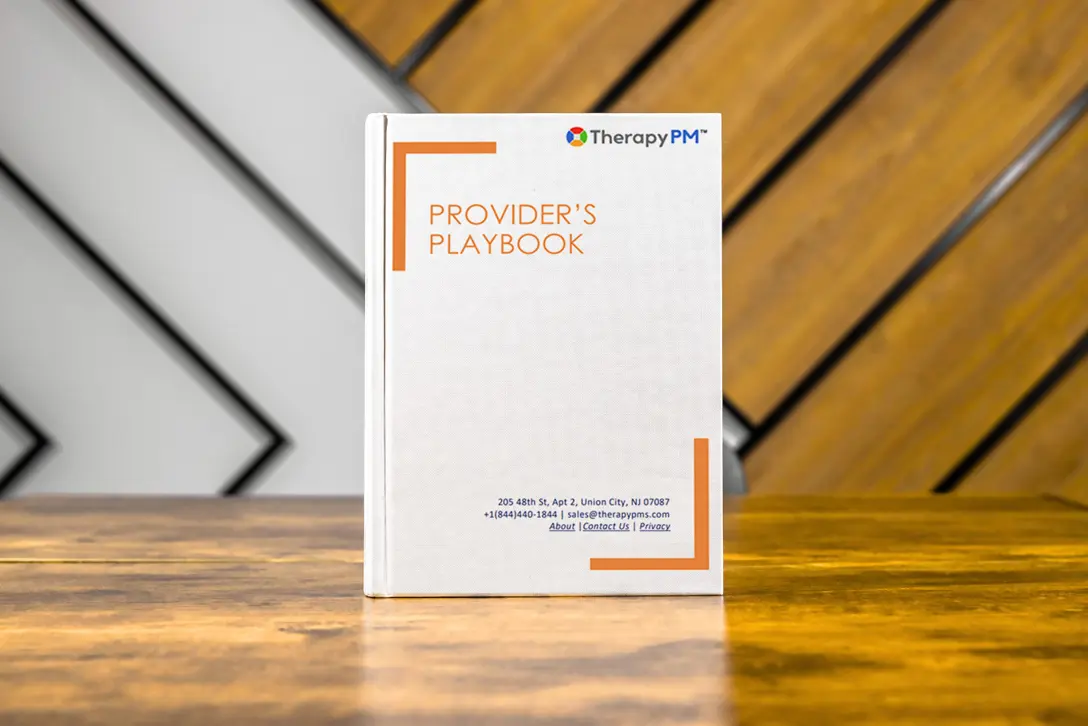
TherapyPM Provider Portal Playbook: Cut Admin Stress and Keep Your Patients Smiling—Download Now!
Download the Form Below!
Get a concise, expertly crafted playbook designed to guide and enhance your workflow.
A step-by-step guide tailored specifically for busy providers to spend less time on paperwork and more time on patient care…
Delivering quality patient care requires heart, skill, dedication, and a lot of behind-the-scenes (BTS) work. Providers often get overwhelmed with administrative tasks that consume most of their time—managing packed schedules, documenting sessions, and tracking timesheets. This can create stress and burnout, therefore affecting the quality of patient care provided.
However, there is a solution to reduce this burden and focus more on patient care. How? The answer is TherapyPM, an automated solution for your practice needs.
TherapyPM is an all-in-one practice management software designed to streamline daily admin tasks for providers. It is a multidisciplinary software catering to therapists—ABA, physical, mental health, speech, occupational, and pediatric.
The software consists of a Provider Portal, in which you can schedule appointments, view the patients’ list, update your personal information, and manage clock-in/out timings and payroll. It allows you to manage everything within one platform.
However, navigating the software at first can be confusing. To reduce this, we created a TherapyPM Provider Portal Playbook that will guide you through the software step-by-step. In this blog, we will discuss the key features, benefits, and where you can read the playbook!
What is the TherapyPM Provider Portal Playbook?
The TherapyPM Provider Portal Playbook serves as a quick and comprehensive guide for new or existing providers, i.e., a walkthrough of TherapyPM and its processes. The playbook has step-by-step guidelines, regardless of whether you are onboarding for the first time or need a refresher on key features.
Packed with screenshots, clear instructions, and simplified workflows, the playbook helps you understand how to manage appointments, patients, notes, timesheets, and more. TherapyPM records everything within one platform and reduces your need to juggle paperwork or navigate multiple tabs.
To ensure you work with the updated features, TherapyPM communicates system updates and improvements regularly through in-app notifications and email alerts. Even as TherapyPM evolves to new standards and changes, you will never be left behind. It is your go-to guide for staying organized, confident, and in control of your daily tasks without any doubts.
Key Features of the Provider Portal
Dashboard View:
The dashboard is a snapshot of providers’ functions and roles in the therapy practice. You can access everything in the dashboard—appointments, reports, credentials, and patient information. Additionally, they also integrate with visual charts for treatment hours and rendered sessions.
Create & Manage Patients:
Providers can add patient details quickly, update contact/insurance information, upload notes, and view the full patient profile in one place.
Appointment Scheduling & Management:
Providers can book individual, group, non-billable, travel, or no-auth appointments with TherapyPM. They can also use the recurring sessions sub-feature to set long-term schedules.
Some of the appointment views on TherapyPM include:
- List View: It provides a clean, tabular format in which providers can view their appointments by date. Track session status, write and submit SOAP notes, and view billing status, especially when handling bulk sessions and ensuring documentation is complete.
- Calendar View: It provides a traditional daily, weekly, or monthly calendar layout. Visualize your schedule, click on appointments to update notes/session info, and sync with Google Calendar to personalize your patient appointment reminders.
- New Calendar View: An advanced version of the Calendar View that comes with smart filters. Filter by treatment type, provider, service, POS, etc., and use the mini calendar to view appointments based on specific dates. (Helpful when dealing with a heavy caseload or managing multiple filters at once.)
- Timeline View: It provides a linear, visual layout with start-to-end durations for each session. Visualize overlapping or back-to-back appointments, and quickly spot gaps, trends, or conflicts in scheduling.
Managing Recurring Sessions:
Providers can edit, extend, or delete recurring sessions with Day View or Single View. Additionally, making changes to multiple sessions in bulk can save time and ensure schedules aren’t disrupted.
Provider Profile & Credential Management:
Providers can manage their biography on the Provider Portal, where they can add/update their bio, contact information, credentials, qualifications, and emergency contacts.
Leave Tracking & Work Schedule:
Providers can manage their work schedule easily, such as applying for time off, tracking quotas, and setting their weekly working hours accordingly. This can help streamline appointment booking, showing their availability and off timings, and helping patients make well-informed booking decisions.
Intake Forms:
TherapyPM enables providers to download, fill out, comment on, or check the status of forms required for their sessions.
Provider Punch In:
Providers can start their workday using TherapyPM’s simple clock-in feature that marks their availability within the portal. The punch-in/punch-out records determine the payroll processes, too.
Payroll Timesheet Submission:
With TherapyPM, providers can manage their payroll and submit, download, and track their timesheets. They can also use filters for dates/pay periods and submit directly from the Provider Portal.
Benefits of Using the Provider Portal Playbook
Reduces Administrative Overload:
Providers spend the majority of the day juggling session notes, managing schedules, uploading forms, and submitting timesheets, which affects quality time with patients. These tasks can quickly build up and result in burnout. With the TherapyPM Patient Portal, you can streamline everything in one platform, whether patient management or documentation.
The Provider Portal Playbook shows you how to handle tasks step-by-step, saving time, reducing errors, and focus on patient care.
Improves Scheduling Accuracy and Flexibility:
Missed appointments and overlapping sessions often occur due to unclear calendars or manual scheduling. TherapyPM consists of multiple scheduling views—List, Calendar, and Timeline—aiming to give providers full control and clarity. The Provider Portal streamlines scheduling without confusion, whether you schedule one-time sessions or recurring appointments.
The Provider Portal Playbook explains how to set up appointments, apply filters, and sync with the Google Calendar. This ensures your daily plan stays clear, organized, and flexible.
Enhances Session Documentation & Compliance:
Staying updated with session notes, signatures, and required forms is crucial, but not at the expense of missed details or non-compliance. With TherapyPM, you can easily document SOAP notes, track session status, and manage intake forms in one secure location.
The Provider Portal Playbook shows you exactly where and how to upload, review, and submit necessary documentation. This ensures nothing slips through the cracks, while your compliance stays on point.
Empowers Credential & Leave Management:
Tracking expiring credentials, submitting leave requests, and managing work hours is highly stressful, especially when dealing with a full caseload. With TherapyPM, providers can update their credential details, set weekly availability, and track leave quotas within the Provider Portal.
The Provider Portal Playbook provides step-by-step guidance on how to navigate these features confidently. This enables you to stay compliant always and never be caught off guard.
Boosts Provider Independence & Confidence:
No matter whether you are new to TherapyPM or simply want to explore more features: The Provider Portal Playbook acts as your personal training companion! It explains each feature using visual aids, tips, and detailed instructions, ensuring you don’t rely on support for every minor task. It helps you feel equipped and in control of your workflow—scheduling, documentation, and timesheet submissions; you can manage responsibilities confidently and independently.

Conclusion
Providers work hard while tending to their patients as their full-time responsibility; however, they need not focus too much on administrative tasks anymore. The TherapyPM Provider Portal Playbook is your all-in-one guide that helps you master the Provider Portal without stress—streamlining, documentation, timesheets, and credential management.
Whether you just start with TherapyPM or want to make your workflow smooth, the Provider Portal Playbook ensures you never feel lost or overwhelmed. It provides clear instructions, visuals, and built-in support, so you can work smarter, stay compliant, and focus fully on delivering meaningful therapy sessions.
Download the Provider Portal Playbook today to gain control over your provider journey with confidence, while TherapyPM handles administrative tasks! Also, consider trying our 30-day free trial!



