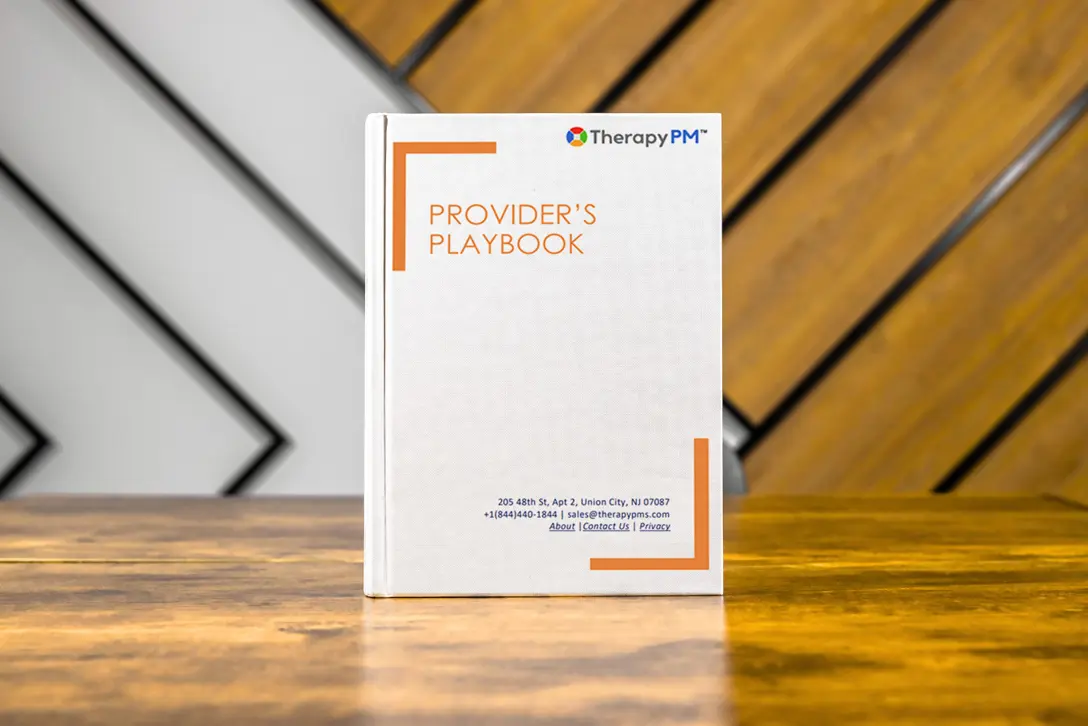TherapyPM Admin Portal Playbook: Lead Your Practice with Confidence—Download Now!
Download the Form Below!
Get a concise, expertly crafted playbook designed to guide and enhance your workflow.
Being an administrator of a therapy practice is a rewarding journey; however, it comes with its own set of challenges. Juggling the management of the practice, daily administrative tasks, ensuring the well-being of staff, and ensuring patients receive quality care, the struggle is real.
Administrators commonly struggle with managing staff, insurance, appointments, payroll, and more, and these tasks consume the majority of the day. We at TherapyPM aim to reduce this burden for you, so you can focus more on the well-being of both therapists and patients.
TherapyPM is a comprehensive practice management software designed to streamline the daily admin tasks. It caters to multidisciplinary therapy fields – ABA, mental health, physical, speech, occupational, and pediatric.
TherapyPM consists of many features, and trying to navigate the whole software at first might be daunting. So, we introduce the new TherapyPM Admin Portal Playbook, which will guide you step-by-step throughout the Admin Portal. In this blog, we will discuss the key features, benefits, and where you can access the playbook!
What is the TherapyPM Admin Portal Playbook?
The TherapyPM Admin Portal Playbook is a step-by-step guide that has been written for first-time and existing admin users. It walks you through the portal and explains how you can navigate the core functions of TherapyPM in depth. Understanding the basic processes of the software is vital for the success of the organization, staff, and patients as a whole.
TherapyPM undergoes periodic system updates to enhance the user experience and reduce any system interruptions or outages that may occur. During the weekend maintenance schedule and new system updates, we notify our users via email communication or in-app notifications.
Key Features of the Admin Portal
The Admin Portal of TherapyPM has diverse features that can help admins take control of their therapy practice effortlessly and stress-free. By handling the administrative tasks through TherapyPM, they can utilize maximum time to focus on staff well-being and quality patient care.
Some of the key features of Admin Portal include:
- Dashboard View:
The Dashboard View provides a snapshot of all core metrics of the therapy practice as a whole. It records treatment hour analysis, billing stats, expiring credentials, and actionable reports – AR follow-up, VOB requests, and patient intake.
- Facility Setup:
Admins can create and configure the practice location(s), time zone, POS, and default settings – Email/SMS notifications and payment toggles.
- Create & Manage Staff/Providers:
Admins can add providers and their details like NPI, credentials, and payroll type. They can also set up permissions, like who can access specific areas, and also manage multiple staff members across locations.
- Add & Manage Insurances:
Add insurance plans, configure payer settings, and enable EDI capabilities seamlessly for streamlined claims and authorizations.
- Add Services & CPT Codes:
Admins can set up billable and non-billable services with cool features like color codes, CPT codes, session durations, and billing rules.
- Create Patients & Authorizations:
Manage patient information and authorizations easily with TherapyPM. Add patient records, input demographic and insurance details, and set up individual/group authorizations with session limits and usage tracking.
- Appointment Scheduling:
TherapyPM enables admins to create multiple types of appointments – individual, group, travel, and non-billable. You can also manage recurring appointments, assign providers, and apply insurance authorizations.
- Appointment Management Views:
TherapyPM allows you to manage appointments, view schedules, and add/edit information easily. Admins can access different types of appointment views:
- List View: View all patients’ appointments and details in a list format. Here you can perform bulk actions like updating, retracting, or rendering them for billing. Create and document session notes using our customizable templates. List View also displays the billing status of the patient’s appointment.
- Calendar View: View the patients’ appointments in the calendar format, and the dates on which they have therapy sessions. Add/edit session information, and also sync the TherapyPM calendar with your Google Calendar for a personalized experience.
- Timeline View: View the patients’ appointments and the timings, such as for how many minutes or hours the sessions happen. Visualize the session trends over time with advanced filtering for better appointment tracking and analysis.
- New Calendar View: Same as the Calendar View, but it consists of additional filters. Choose the specific session using the mini calendar and the other filters – availability, treatment type, region, patients, provider, POS, service, and status.
- Recurring Sessions Management:
Admins can manage recurring sessions seamlessly without navigating through multiple paperwork and finding the right patient for it. You can edit, extend, and manage recurring sessions with Single View or Day View. Additionally, perform bulk updates, moves, or deletions efficiently with this feature.
- Payroll Management:
Set up payroll for each provider according to their pay type – hourly, salaried, per session, and more. Also, manage timesheet submissions and process payroll with a three-step workflow.
Benefits of Using the TherapyPM Admin Portal Playbook
Navigating TherapyPM and the features first time is daunting; therefore, the Admin Portal Playbook can save time and reduce confusion. It offers numerous benefits as given below:
- Reduces Operational Complexity:
Managing a therapy practice often feels like juggling multiple platforms at once – emails, spreadsheets, billing software, and scheduling calendars. This increases the risk of miscommunication, lost information, and burnout. With the TherapyPM Admin Portal, you can streamline every admin task in one platform, such as:
- Adding patients and providers
- Managing insurance and authorizations.
The Admin Portal Playbook walks you through each module, reducing feelings of overwhelm and simplifying your daily workflows.
- Streamlines Scheduling & Staff Coordination:
Coordinating provider schedules, assigning sessions, and avoiding overlaps is highly time-consuming and stressful. The Admin Portal allows you to schedule individual, group, and even recurring sessions while assigning providers efficiently. The built-in appointment filters, calendar views, and Google Calendar sync make tracking seamless.
With the Admin Portal Playbook, you can understand how to manage staff availability, use filters, apply authorizations, and update appointments without disruptions. This can reduce scheduling errors and ensure everyone stays on the same page always.
- Improves Billing Accuracy & Payroll Processing:
A minor billing error can also delay claims, confuse patients, or result in payment rejections. The Admin Portal helps you configure CPT codes, link authorizations, and manage billing rules directly from the platform. Whether you set up billable services or assign session rates, the software documents and processes everything clearly. Also, configure payroll for providers based on session, hourly rate, or salary using a built-in timesheet submission and approval workflow.
The playbook helps you navigate through billing processes effectively, ensuring financial accuracy without manual errors or repetitive calculations.
- Supports Multi-Location & Multi-Provider Settings:
Running multiple clinics or managing large providers without a proper structure feels messy. TherapyPM enables you to add multiple facilities, assign roles and permissions, and link providers to specific locations. The platform supports growth, whether it is just one clinic or five.
With the Admin Portal Playbook, you can understand how to set up TherapyPM, gain full control over user roles, time zones, and practice settings without confusion. We gladly support growth and expansion; therefore, you can grow confidently without losing visibility/structure.
- Boosts Administrative Confidence:
Whether you are new to TherapyPM or onboarding a new admin staff member, the Admin Portal Playbook makes learning easier and builds confidence. It provides field-by-field breakdowns, screenshots, and module-specific guidance, which can be used by anyone, regardless of technical skills. They can easily pick up and manage the system and tasks efficiently and independently. Consider TherapyPM as a support system, more than just a software!
Conclusion
Managing a therapy practice is no longer overwhelming with TherapyPM! Master the Admin Portal with the Admin Portal Playbook, a user-friendly guide that will teach you everything – scheduling, payroll, patient intake, billing, and more.
Whether you are a new or existing admin, this playbook will streamline your workflow, reduce manual errors, and help you run operations smoothly. With detailed walkthroughs, screenshots, and tips, you will get a support system at your fingertips.
Download the Admin Portal Playbook today for an efficient, organized, and stress-free therapy practice! Also, please check out our 30- day free trial for TherapyPM!