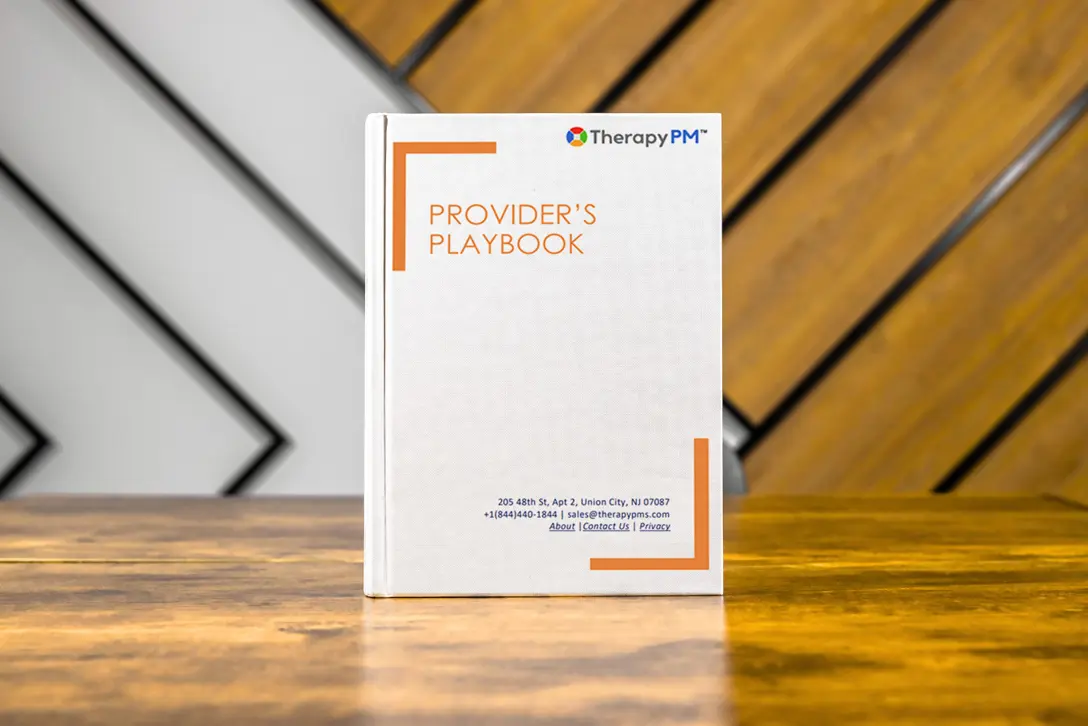TherapyPM Authorization Management Module Playbook—Download Now!
Download the Form Below!
Get a concise, expertly crafted playbook designed to guide and enhance your workflow.
Your go-to guide for managing authorizations confidently while simplifying approvals, avoiding errors, and staying HIPAA-compliant!
Tired of insurance authorizations slowing down your billing and patient care? You are not alone! Even one small authorization mistake is enough to cause claim delays, compliance issues, or session delays.
Managing patient authorizations is one of the most critical and often stressful parts of running a therapy practice. Insurance authorizations are time-sensitive, detailed, and prone to errors, especially without a clear structure. Especially when authorizations are incomplete, expired, or mismatched, it creates havoc in the billing process. Providers risk revenue loss, patients suffer delays in care, and admins struggle to untangle a paper that could have been prevented.
However, you don’t have to worry about authorization mishaps anymore! TherapyPM can reduce the burden for you with its built-in Authorization Module, which can streamline and manage your entire workflow. From service-level limits to group session approvals, everything stays organized, accessible, and audit-ready.
TherapyPM makes the process easier, but navigating the software for the first time or using a new feature can be daunting. We created an Authorization Module Playbook with step-by-step instructions for your easier understanding. In this blog, we will explain its key features, benefits, and where you can read the playbook!
What is Authorization Module?
The Authorization Module in TherapyPM allows providers and administrators to manage all insurance-related authorizations for patients, from creation to expiration. It is an all-in-one platform that ensures services are scheduled, tracked, and billed accurately within approved insurance limits.
Regardless of whether you work with individual or group sessions, the module helps you gain control over the authorization lifecycle. It helps you reduce billing errors and improve compliance with HIPAA and other regulatory requirements.
The Authorization Module in TherapyPM consists of the following key functions:
- Adding new authorizations
- Creating individual/group authorizations
- Attach services with CPT codes
- Clone, edit, or delete authorizations
- Track service utilization—units/hours/sessions.
- View the change history for audit purposes
With the Authorization Module, providers and administrators can ensure every service that is scheduled and billed previously remains fully authorized. This helps your practice stay HIPAA-compliant, reduce claim denials, and deliver quality patient care.
Key Features of the Authorization Module
Authorization Overview Panel:
Under the Ins/Authorization sub-module in TherapyPM, providers and admins can get a quick snapshot of all patient authorizations – active, expired, group, or placeholder. They can use filters and color-coded badges to stay organized and avoid missed expirations.
Creating a New Authorization:
Create individual authorizations easily with TherapyPM by entering key insurance details – payer, coverage dates, diagnosis codes, and copay. Upload the original document and link to secondary insurance if required.
Group Authorization:
Toggle any authorization into a group type to cover multiple patients in a group therapy session. Providers and admins can view the authorization marked with a turquoise “G” badge for quick identification.
Add Authorization Services:
Providers and admins can attach services with CPT codes, contract rates, billing type (unit/session), and usage limits (hours/units/sessions). Also, you can copy services from your saved rate tables to save time and reduce errors.
Clone Authorization:
TherapyPM allows you to duplicate existing authorizations with just one click – copy over dates, services, and structure for patients with recurring session issues. This is especially suitable for providers who wish to save time and ensure consistency in their practice.
Authorization History & Audit Log:
TherapyPM tracks every edit related to authorizations. It also shows the authorization history – who made changes, what they changed, and when. Viewing this history is essential to maintain transparency, internal checks and pass insurance audits.
Edit/Delete Authorizations:
Providers and admins can make changes to any part of the existing authorization, such as details or auth dates, without starting all over again. You can also remove entire auths along with their linked services, in case they are no longer required.
Edit/Remove Authorization Services:
TherapyPM lets providers and admins update CPT codes, session limits, or billing info on the platform, or even delete outdated services. Any edits made to authorizations will automatically sync across primary and secondary insurance tabs, maintaining clean and consistent records.
Benefits of the Authorization Module
Centralizes All Authorization Info in One Place:
Managing authorizations across emails, spreadsheets, and paper files often results in confusion, missed deadlines, and lost information. TherapyPM’s Authorization Module explains how all important information is stored neatly within each patient’s profile, such as:
- Payer details
- Coverage periods
- Services
- Copays
- Uploaded documents.
The module also explains how you can access everything you need in just a few clicks, helping you stay organized and avoid last-minute rushes.
Reduces Billing Errors and Claim Denials:
Incorrect or expired authorizations often lead to claim rejections, delayed reimbursements, or even compliance risks. The Authorization Module explains how TherapyPM links authorizations directly to services and sessions, and how it sends alerts when it detects missing authorizations or exceeded limits. The built-in protection ensures all scheduled sessions are covered, reducing billing errors and helping you maintain a steady cash flow.
Saves Time with Cloning and Auto-Fill:
Re-entering the same payer and service information for recurring patients can waste valuable time. The Authorization Module explains ways to clone previous authorizations and auto-fill services from the predefined rate table in TherapyPM. This ensures a quicker process, reduces human error, and allows your team to focus on important tasks instead of duplicating effort.
Enables Group Scheduling and Better Resource Allocation:
Managing group therapy sessions requires separate tracking for each patient’s authorization. In the Authorization module, you will learn how TherapyPM simplifies this by allowing you to convert individual authorizations to a group with an identifiable badge. This ensures that patients are authorized before scheduling sessions with them, helping you manage time, resources, and compliance for multi-patient sessions.
Boosts Compliance with Built-In Audit Trail:
Insurance audits can happen anytime; therefore, missing data can be considered a serious liability. TherapyPM’s Authorization Module maintains a full history log of every action taken – who edited what, when, and how. The audit trail offers transparency for your team and protects your service by maintaining clear, verifiable records based on the authorization created/updated.

Conclusion
Managing authorizations no longer has to be a source of stress, confusion, or delay. With TherapyPM’s Authorization Module, providers and administrators can confidently take control of their entire authorization process. They can ensure whether services are approved properly, sessions are billed accurately, and compliance is maintained at every step.
From creating new authorizations to tracking usage, cloning for recurring sessions, and passing audits easily, the module supports your practice’s success. It provides you with everything you need to master the system with clarity and confidence.
Download the Authorization Module today to simplify your insurance workflow, reduce claim denials, and ensure smooth, compliant operations in your therapy practice. Also, please check out our 30-day free trial!