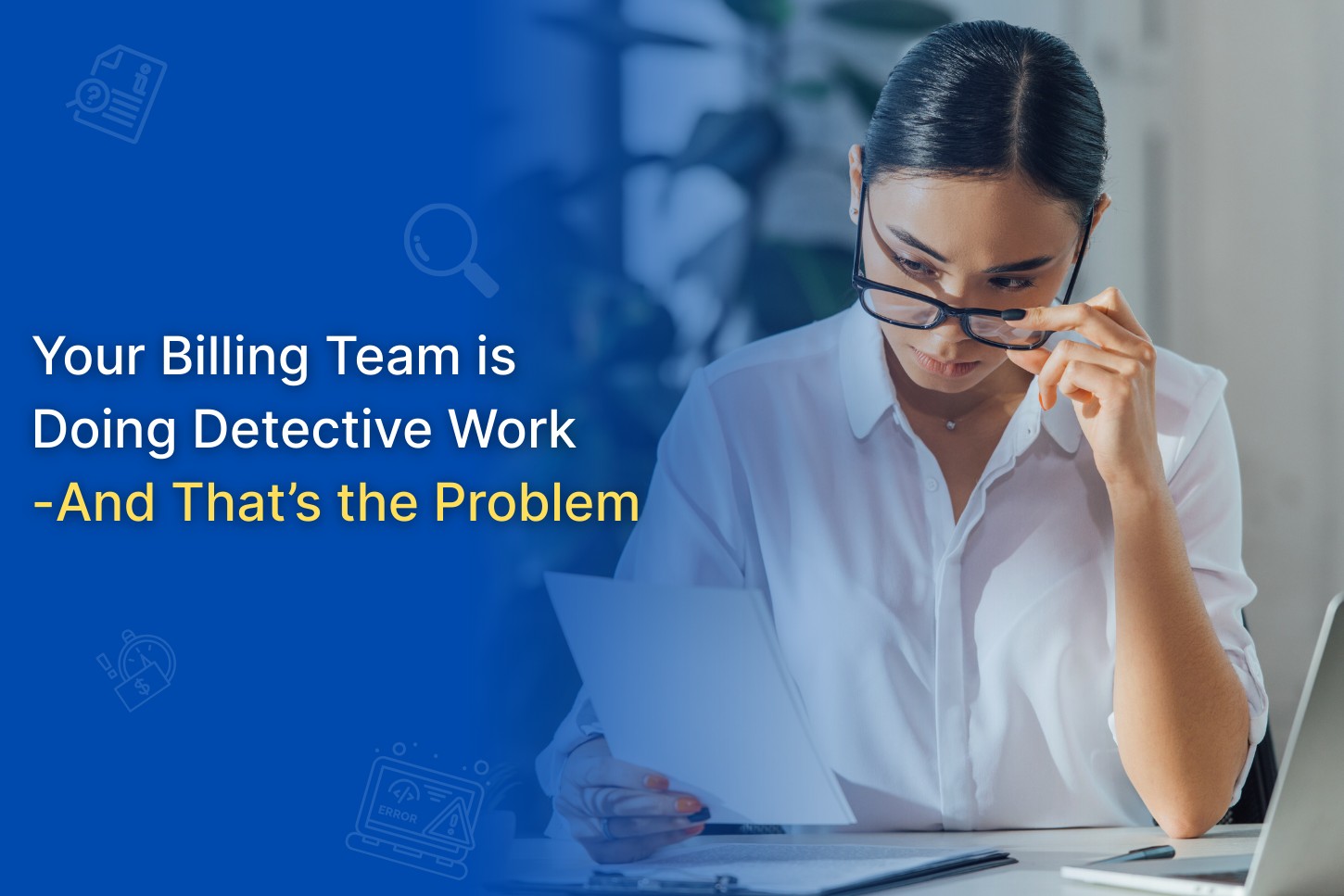Check Out the Latest Updates on TherapyPM Version 4.29!
TherapyPM evolves constantly to meet your growing needs, and Version 4.29 is no exception!
First time at TherapyPM? Or are you already an existing customer? Either way, we are pleased to introduce you to our therapy practice management software!
TherapyPM is an all-in-one software solution designed for therapists, streamlining daily administrative tasks and enabling a greater focus on patient care. The therapy software caters to multidisciplinary therapists – ABA, mental health, physical, speech, occupational, and pediatric. It offers various features such as scheduling, billing, authorization, documentation, reporting, payroll, telehealth, and HIPAA compliance.
Adopting a practice management software like TherapyPM is highly recommended for therapy practices as it stores all information on one platform. It helps reduce the hassle of paperwork and automates processes for a smoother workflow.
TherapyPM has good news for you: Latest updates to Version 4.29! The therapy clinic software aims to enhance your user experience, and we strive to bring forward new updates each time.
Discover the latest updates of TherapyPM Version 4.29, the benefits, ways to use these features, and how to utilize them effectively, in-depth.
Quick Overview: What’s New in TherapyPM Version 4.29?
TherapyPM has rolled out a few new feature updates in Version 4.29, designed to enhance the user experience and troubleshoot any existing issues. Recently, the therapy practice management software has of changes in the following modules:
- Settings 🡺 Clubbing Validation Function
The Clubbing Validation Function identifies the related sessions that can be billed together easily. Previously, providers had to identify the claims manually for clubbing, which is time-consuming and leads to incomplete or mismatched claims. Now, the therapy software curbs this billing issue in terms of multiple providers.
- Staff Module 🡺 Region Filter
TherapyPM has included a new column under the Staff list: Region. Admins can view the locations where each therapist conducts therapy sessions for patients. They don’t have to go inside the Staff profile anymore to view their designated locations.
A Detailed Look into the New TherapyPM Features
Clubbing Validation Function
In TherapyPM, clubbing is used to merge two or more related sessions for a single billing, usually under the specific CPT code. It helps simplify the billing process while reducing the number of individual claims submitted to payers.
Even with the PMS, there is a risk of errors when selecting the claims and clubbing them. The rule of thumb in this therapy billing software is that claims will not go for billing without rendering them first. IF the claim shows Scheduling, then it won’t be eligible for billing.
How does This Update help?
- Faster Claim Processing: The new Clubbing Validation function automatically checks whether selected sessions are eligible for billing. It highlights unrendered or mismatched sessions, saving time and avoiding delays.
- Fewer Rejections: By flagging sessions that don’t meet the billing criteria, this feature ensures the submission of only valid and billable sessions. It minimizes the risk of claim denials and improves first-pass claim acceptance rates.
Region Filter
Managing providers across multiple locations just got easier! The new Region column in the Staff module enables admins to instantly see where each therapist provides services. They need not open individual profiles anymore.
The Region Filter is particularly useful for:
- Large clinics managing multiple office locations
- Mobile therapists providing in-home care
- Admins who schedule frequently based on the therapist’s region
No more time-consuming searches or deep profile dives! Everything is visible at a glance.
Why Do These Updates Matter?
TherapyPM’s Version 4.29 updates are designed to enhance the user experience, saving time, reducing errors, and empowering the team. Here are a few reasons why these updates are crucial:
- Save Time: With the new Clubbing Validation and Region Filter, manual verification is no longer required. Therapists and admins can identify billable session groups and staff locations quickly without navigating to their profiles.
- Fewer Claim Errors: Automated Clubbing Validation and billing filters like SFTP and Patient Portal Status ensure all claims are correct and there is no mismatch. It helps submit claims accurately, reducing denials and bringing forth quicker resolutions.
- Faster Decision-Making: The Region Column provides a bird’s-eye view of locations where various therapists are assigned. The therapist management software ensures quicker staff adjustments, workload distribution, and scheduling coordination, especially across multiple regions.
- Improved Reimbursement Flow: New billing filters enable providers to organize and monitor claims effectively. The therapy software accelerates the review process, streamlines follow-ups, and ensures cleaner submissions, improving cash flow and reimbursement timelines.
How to Use These Features?
Here is a guide on how to use the following features:
- Clubbing Validation Function:
- Go to Settings > Billing Setup > Insurance Setup.
(Fig. 1) (Fig. 2)
- Click on the Pen icon under the Edit column (right).
(Fig. 3)
- Under Clubbing Settings, toggle the Clubbing Validation ON or OFF.
(Fig. 4)
- Scroll down and save changes.
(Fig. 5)
You are good to go! No more clubbing confusions or mismatches.
- Region Filter:
- Go to Staff.
(Fig. 1)
- Under the Staff List, you can view the Region column on the third right.
(Fig. 2)
Tips to Maximize These Features
Make the most of TherapyPM’s Version 4.29 updates using these practical tips to boost your team’s efficiency and reduce errors. Here are a few ways you can maximize the therapy software’s features:
- Validate Claims Before Submission:
Always turn ON the Clubbing Validation function before submitting claims, to ensure the right ones and club them together instantly. Avoid the hassle of manually checking claims, and reduce the risk of denials that can result from incorrect grouping.
- Create Custom Billing Views:
While filtering the claims, use the filters – SFTP Status and Patient Portal Status to narrow down your search. The therapy billing software enables you to delegate follow-ups effectively, track payment stages, and enhance communication among billing team members.

Conclusion
TherapyPM Version 4.29 is another step forward in simplifying the therapy practice management for busy therapy teams. The latest updates—clubbing validation, Region Filter, and new billing status filters streamline workflows, reduce errors, and improve patient care.
Whether you are managing a multi-location practice or handling billing for multiple providers, these updates are created with daily workflow in mind. Stay ahead of administrative stress, enhance claim accuracy, and get better clarity within a secure, HIPAA-compliant platform.
Haven’t tried TherapyPM yet? Explore how our all-in-one therapy software can transform your practice. Start your 30-day free trial today to experience the benefits!
Frequently Asked Questions (FAQs)
1. What is the purpose of the Clubbing Validation feature?
The Clubbing Validation feature enables you to club together sessions automatically without manual checking. Our therapy billing software detects sessions and claims that can be billed together, usually under a specific CPT code, and when multiple providers are involved.
2. How does the Region Filter improve staff management?
The new Region Filter allows admins to view providers’ working locations in the Staff list itself. It saves them the hassle of clicking each provider’s profile individually and checking the location. This helps streamline scheduling, hence avoiding assigning therapists to the wrong locations.
3. Will these updates affect my current workflow?
Not necessarily! These updates help in simplifying your current workflow by reducing manual efforts. This allows you to work more efficiently while avoiding common errors.
4. Do I need to activate these features manually?
No. Manual activation is not required, as these features are part of the Version 4.29 update. They are automatically available within their respective modules – Settings and Staff.