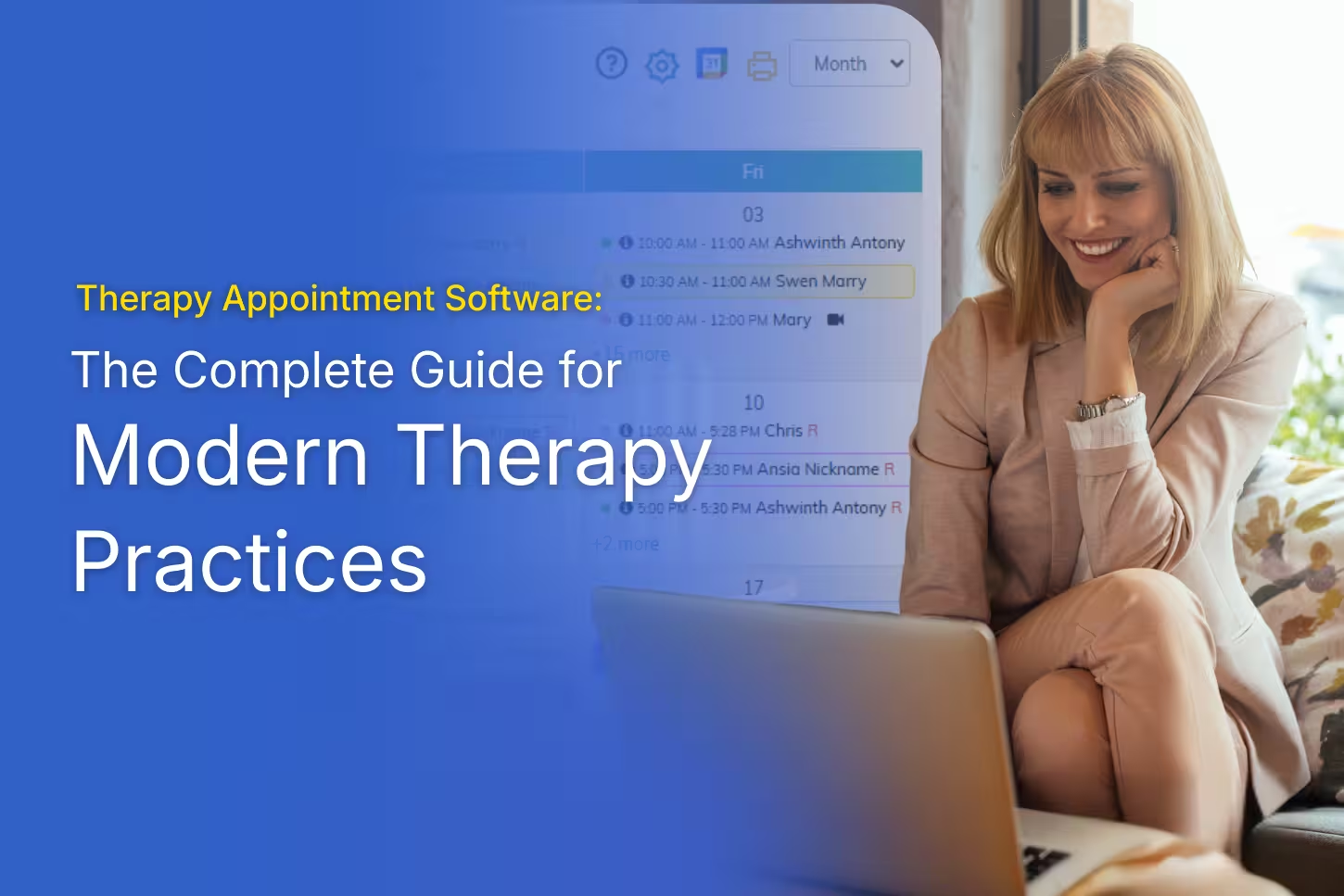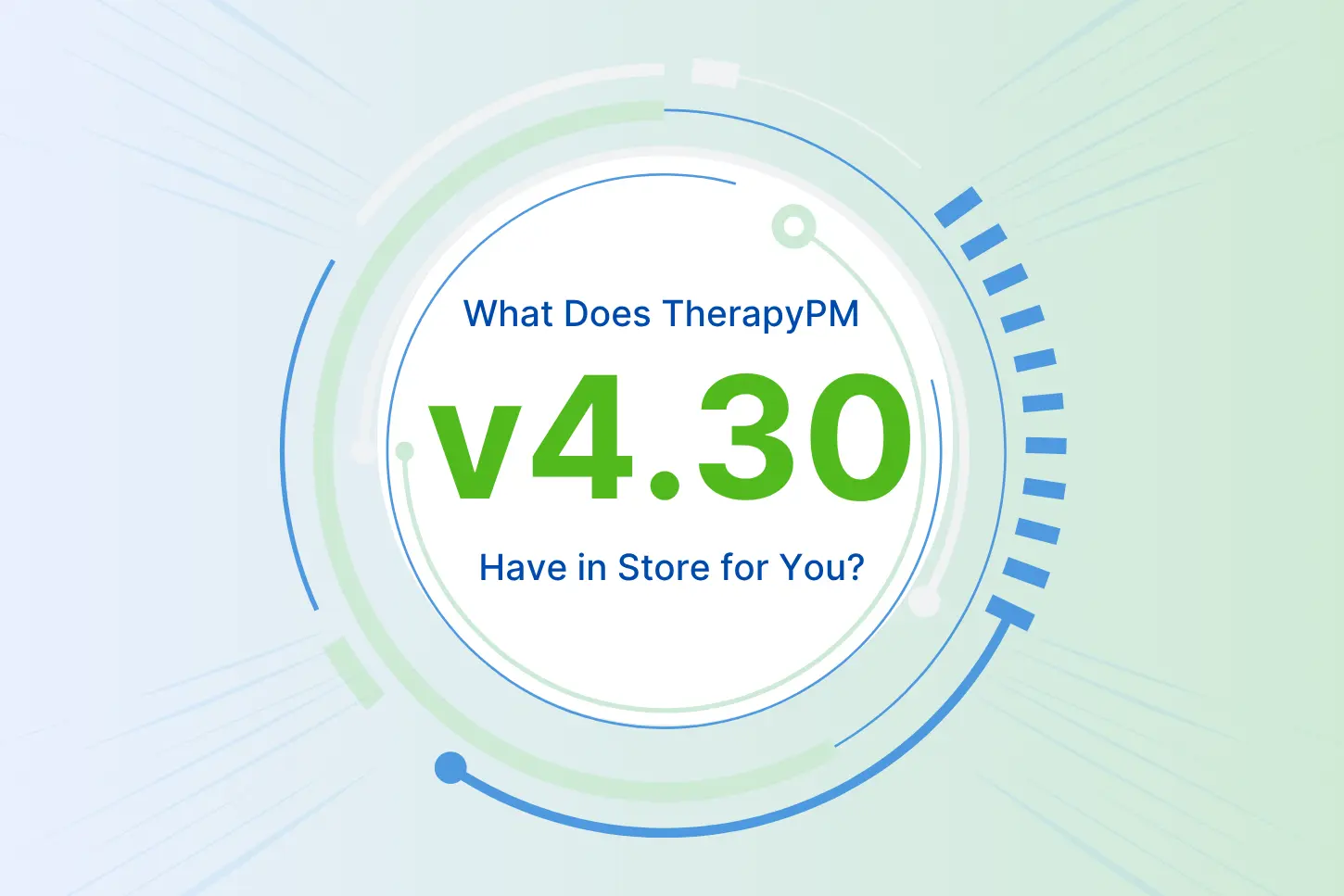
TherapyPM Version 4.30 – What’s In-Store for Your Therapy Practice?
Therapists, admin teams, and billers – get ready! The latest version of TherapyPM – Version 4.30 is finally here!
TherapyPM Version 4.30 is now live, featuring powerful new enhancements. The update aims to simplify your job, whether it’s provider access controls, smarter billing, or enhanced login security.
TherapyPM is an all-in-one software that strives to reduce administrative burdens every day by automating those tasks, so therapists can focus fully on patient care. The software is designed for not just one, but multidisciplinary therapists – ABA, mental health, physical, speech, occupational, and pediatric.
We constantly work on improving your user experience by making system updates periodically. Our team works around the clock every day and ensures your questions never go unheard by resolving them at the earliest. Version 4.30 comes with the latest security patches, email alerts, two-factor authentication, and enhanced billing to save time, reduce errors, and burnout.
This blog will highlight the importance of TherapyPM Version 4.30, key features, benefits, guidelines on how to use it, and why it is recommended for your practice.
Why Version 4.30 Matters?
Running a therapy practice isn’t merely about patient care. It involves non-therapeutic activities as well – managing secure data, accurate billing, seamless collaboration, and patient engagement, as well as staying HIPAA-compliant.
Common Problem Therapy Practices Face | How? |
| Workflow Delays | Limited provider access to essential patient info |
| Security Vulnerabilities | Weak login protocols Outdated password systems |
| Documentation Delays | Manual supervisor signature follow-ups |
| Billing Confusion | Unclear charge allocationsHidden invoice components |
| Communication Gaps | Missed sessions Incomplete intake forms |
The challenges affect not just productivity; they can also impact patient experience, reimbursement timelines, and team morale.
TherapyPM Version 4.30 to the Rescue!
The recent update is designed to directly address these common pain points for a smarter and efficient practice management. Here’s why Version 4.3 matters:
- Admins gain tighter control with permission-based provider access and automated reminders.
- Providers enjoy a smoother workflow with editing rights and faster supervisor collaboration.
- Billing teams benefit from clearer charge breakdowns, accurate invoice reflection, and enhanced cash posting logic.
Overall, TherapyPM Version 4.30 enables every department in your practice to produce more results effortlessly and error-free.
Key Features & Benefits in TherapyPM Version 4.30
TherapyPM Version 4.30 comes with a set of new features and thoughtful improvements. It is designed to solve real-world problems faced by therapy practices each day.
Here’s how each feature benefits your therapy practice and the diverse teams:
Controlled Provider Access to Patient Info:
Admins can now permit their providers to edit patient information directly from their portal.
Benefits:
- Eliminates unnecessary delays in updating key records
- Enables providers to manage caseloads independently
- Reduces admin burden while maintaining control.
2-Step Verification & Enhanced Password Settings:
Therapy Version 4.30 installed an additional layer of protection while logging in using email, phone, and backup codes. Also, password requirements have become stronger to prevent cybersecurity threats.
Benefits:
- Protects sensitive patient and practice data
- Ensures compliance with evolving security best practices
- Prevents unauthorized access to user accounts.
Email Alerts for Session Cancellations & Intake Form Reminders:
With Version 4.30, TherapyPM sends automated email notifications to patients in case the session is cancelled. It also sends reminders when patients haven’t completed intake forms within 72 hours.
Benefits:
- Enables patients to stay informed and engaged
- Reduces no-shows, double bookings, and intake delays
- Reduces the need for manual follow-ups to prevent errors.
Request Supervisor Signature on Session Notes:
With the recent TherapyPM Version 4.30, providers can request signatures from supervisors directly within a session note, while triggering an email alert.
Benefits:
- Speeds up compliance documentation to save time
- Reduces communication barriers among team members
- Ensures all session notes are centralized with one platform and are easy to track.
Smarter Cash Posting with Charge Breakdown:
TherapyPM Version 4.30 allows providers and admins to split invoice balances into specific categories – Co-pay, Co-insurance, Patient Responsibility, etc.
Benefits:
- Improves billing accuracy and transparency fully
- Simplifies financial reporting to avoid confusion
- Makes patient statements easier to understand.
Extra Charges Now Properly Allocated:
TherapyPM Version 4.30 considers miscellaneous charges, such as late fees, as part of the allocated payment. It ensures the charges aren’t ignored or forgotten as unallocated payments.
Benefits:
- Ensures that all invoice items are reflected accurately in the records
- Streamlines reconciliation in the Cash Posting module
- Prevents missed payments or inconsistencies in billing.
Patient Email Visibility in List View:
TherapyPM Version 4.30 now displays email addresses in the Patients list, instead of having to navigate through the patient profile all the way.
Benefits:
- Makes patient communication faster and effortless
- Helps front desk staff work more efficiently
- Enhances filtering and sorting during outreach.
Overall, these features aim to ensure Version 4.30 gives a fully optimized experience for admins, providers, and billers alike.
How to Get Started with the New Features of Version 4.30?
Ready to make the most of TherapyPM’s latest upgrade? Getting started with Version 4.30 is simpler and effortless for your existing workflows.
Here’s how you can get started with the new features of Version 4.30:
Enable Provider Editing Access:
If you are an admin, please follow these steps:
- Log in to Admin Portal: https://app.therapypms.com/.
- Navigate to Staff.
- Scroll down or use the search bar to select the staff.
- Under the sub-module Biography, toggle ON the “Allow to Edit Patient Info” button.
Providers should now be able to edit the patient information. Here’s how to check it:
- Log in to the Provider Portal: https://app.therapypms.com/.
- Navigate to the Patients Module.
- Scroll down or use the search bar to find the desired patient.
- If the permission is ON, then the patient’s profile will be editable by the provider. If not, the fields will appear grey and uneditable.
Activate 2-Factor Authentication:
To activate the 2-factor authentication on TherapyPM:
- Log in here: https://app.therapypms.com/.
- Go to Profile > Change Password.
- Under Email Address & Phone Number, toggle ON the “2-Step Verification”.
- Save up the 10 backup codes securely.
Take Advantage of Automated Emails:
Ensure patient profiles have a valid email address to receive:
- Session cancellation notifications
- Intake form reminders after 72 hours.
Use the Supervisor Signature Request:
To access the supervisor signature, either for Admin/Provider Portal:
- Log in here: https://app.therapypms.com/.
- Navigate to Appointment > List View.
- Under the Action column (right), click on the three horizontal dots > Request for Signature.
- Select the form and the Supervisor with drop-downs.
Apply Smarter Cash Posting & Invoicing:
To allocate invoice balance into categories like Copay, Co-insurance, and Patient Responsibility:
- Navigate to Payment > Cash Posting.
- Locate the deposit and click on the three horizontal dots (…) under Action column > Apply Payment.
- Use the filters and select based on Claim No, Patient, Batch, or Invoice, and click Show.
- Click the Green Card icon in the Balance column.
- Select categories and enter amounts.
- Click on the Double Tick icon to confirm and save.
- If you enter too much, an error message will appear.
- To print the invoice:
- Navigate to Billing > Patient Statement.
- Filter to find the invoice.
- Click on Action (…) > Print Invoice.
- Your invoice will show categorized balances (Copay, PR, etc.)
To view whether the extra fees, like late changes, have been reflected in the allocated payment:
- Navigate to Billing > Patient Statement.
- Filter and open the invoice.
- Click on Action (…) > Extra Charge.
- Click on Add Extra Charge to enter the description and amount, and close it.
- Click Action (..) again > Get Paid through CC.
- Choose a card > Enter amount > Proceed.
- A deposit will be generated in the Cash Posting section.
- Go to Payment > Cash Posting to view the deposit.
- The new invoice total (including the extra charge) will show as fully allocated.
- To verify:
- Click Action (..) > Edit Deposit > Check Miscellaneous Amount field.
View Emails in the Patients List:
To view the patient’s email in the Patients list:
- Go to the Patients module.
- In the Patients list, locate the Email Address column.
- View/sort email addresses (only visible if added in the patient profile).

Final Thoughts: Elevate Your Practice with Version 4.30
TherapyPM aims to simplify practice management for our therapy providers by taking over the administrative tasks, while providers focus on patient care.
Version 4.30 reflects that mission in action by addressing real-world challenges with practical, user-friendly solutions. From tighter security, smarter billing tools, improved provider access, and patient communication, every feature is designed to reduce admin load, boost efficiency, and improve the team’s workflow.
We commit to building a therapy platform that grows with you, regardless of whether you are a solo provider, a multi-location clinic, or a multidisciplinary team.
It’s time you explore what Version 4.30 has to offer!
Log in, try new features, and experience the difference for yourself!
Need help or have questions? Our TherapyPM support team is ready to assist you and answer burning questions.
We would love to hear your feedback, because we believe that every update begins by listening to our users. And as always, stay tuned for more exciting enhancements coming around the corner.
If you are new to TherapyPM, you can consider trying our 30-day free trial!